accesskey attribute value must be unique
How to Fix the Problem
Ensure all accesskey values in the document are unique.
Look for and change duplicate accesskey values.
Consider the following code:
<a href="google.com" accesskey="g">Link to Google</a>
<a href="github.com" accesskey="g">Link to GitHub</a>change the value of one of the accesskey attributes to remove the duplicated value. An improved version of the above code looks like this:
<a href="google.com" accesskey="g">Link to Google</a>
<a href="github.com" accesskey="h">Link to GitHub</a>
Although the “providing access keys” option exists, we do not
recommend including accesskey attribute values due to
limitations:
- Access keys are not supported by every browser.
- Access keys are not always obvious to the user.
- Access keys defined by the developer may conflict with default browser access keys.
- Using a letter from a label element as access key may cause problems when rendering content in multiple languages
Why it Matters
Specifying a accesskey attribute value for some part of a
document allows users to quickly activate or move the focus to a specific
element by pressing the specified key (usually in combination with the
alt key). Duplicating accesskey values
creates unexpected effects that ultimately make the page less accessible.
For each defined accesskey, ensure the value is unique and does
not conflict with any default browser and screen reader shortcut keys.
Content is not operable by keyboard users with no or low vision who cannot use devices such as mice that require eye-hand coordination, users who have trouble tracking a pointer, or users who must use alternate keyboards or input devices acting as keyboard emulators.
Rule Description
All accesskey attribute values in a document must be unique. Put
another way, accesskeys must not be repeated to prevent
unexpected effects for keyboard users.
The Algorithm (in simple terms)
Ensures that each element on the page with an accesskey attribute
has a unique value.