aria-hidden="true" must not be present on the document <body>
How to Fix the Problem
Remove the aria-hidden="true" attribute from the
document body element.
Caution:
aria-hidden="false" is known to work inconsistently
when used in conjunction with styles or attributes that have historically
prevented rendering in all modalities, such as display: none,
visibility: hidden in CSS, or the hidden attribute in HTML5.
Use caution and test thoroughly before relying on this approach.
Reconsider the location of the hidden content to determine whether you can
relocate it to an area of the page other than the body element.
Typically, content is hidden from screen readers to reduce the unnecessary
information that screen reader users would tend to skip (redundant or
extraneous content).
Why it Matters
When <body aria-hidden="true", content is not
accessible to assistive technology.
Applying aria-hidden="true" to otherwise accessible objects: A
web page is designed to be fully accessible, and it would be accessible if
elements do not contain the
aria-hidden="true" attribute value. Screen readers do
not read content marked with the
aria-hidden="true" attribute value. Users can still tab
to focusable elements in the hidden objects, but screen readers remain silent.
Any content or interface elements intentionally hidden from users — e.g., inactive dialogs, collapsed menus — must also be hidden from screen reader users. When items are available to sighted users — such as when they activate a button or expand a menu item — the same items must be available to screen reader users. The goal is to provide screen reader users an equivalent user experience to sighted users. If there is a compelling reason to hide content from sighted users, there is usually a compelling reason also to hide that content from blind users. Further, when content is made available to sighted users, it makes sense to make it available to blind users as well.
Rule Description
Document content is not accessible to assistive technology if
<body aria-hidden="true">.
The Algorithm (in simple terms)
Checks for the presence of the
aria-hidden="true" attribute the document's
body element and alerts with a pass or fail message accordingly.