<html> element must have a lang attribute
How to Fix the Problem
Add a lang attribute to the html element (e.g.
<html lang="en">) whose value represents the primary
language of document.
Make sure you identify a language in the opening
<html> element and spell the attribute correctly. For
example, if the primary language of a document is English, you could specify
the language as follows:
<html lang="en">
<!--document head and body-->
</html>
If you would like, you can even specify some dialects with codes such as "en-US" to signify American English or "fr-CA" for Canadian French. You can find a list of language and dialect codes on the internet.
If the language changes within a document, you can specify this as follows:
<p>Text in one language <span lang="es">text in another language</span></p>
If you are using a language that is written right to left, be sure to specify
this using the dir attribute:
<p lang="ar" dir="rtl">Arabic text here</p>
If you would like to specify that a language is written left to right, you can
fill the value of the dir attribute with the value "ltr".
Why it Matters
When configuring a screen reader, users select a default language. If the language of a webpage is not specified, the screen reader assumes the default language set by the user. Language settings become an issue for users who speak multiple languages and access website in more than one language. It is essential to specify a language and ensure that it is valid so website text is pronounced correctly.
Screen readers use different sound libraries for each language, based on the pronunciation and characteristics of that language. Screen readers can switch between these language libraries easily, but only if the documents specify which language(s) to read and when. If the language is not specified, the screen reader reads the document in the user's default language, resulting in a strange accent! It is impossible to understand anything when screen readers are using the wrong language library.
Rule Description
The HTML document element must contain a valid lang attribute or
must correspond to a valid lang code for multilingual screen
reader users who may prefer a language other than the default.
The Algorithm (in simple terms)
Ensures that every HTML document has a lang attribute