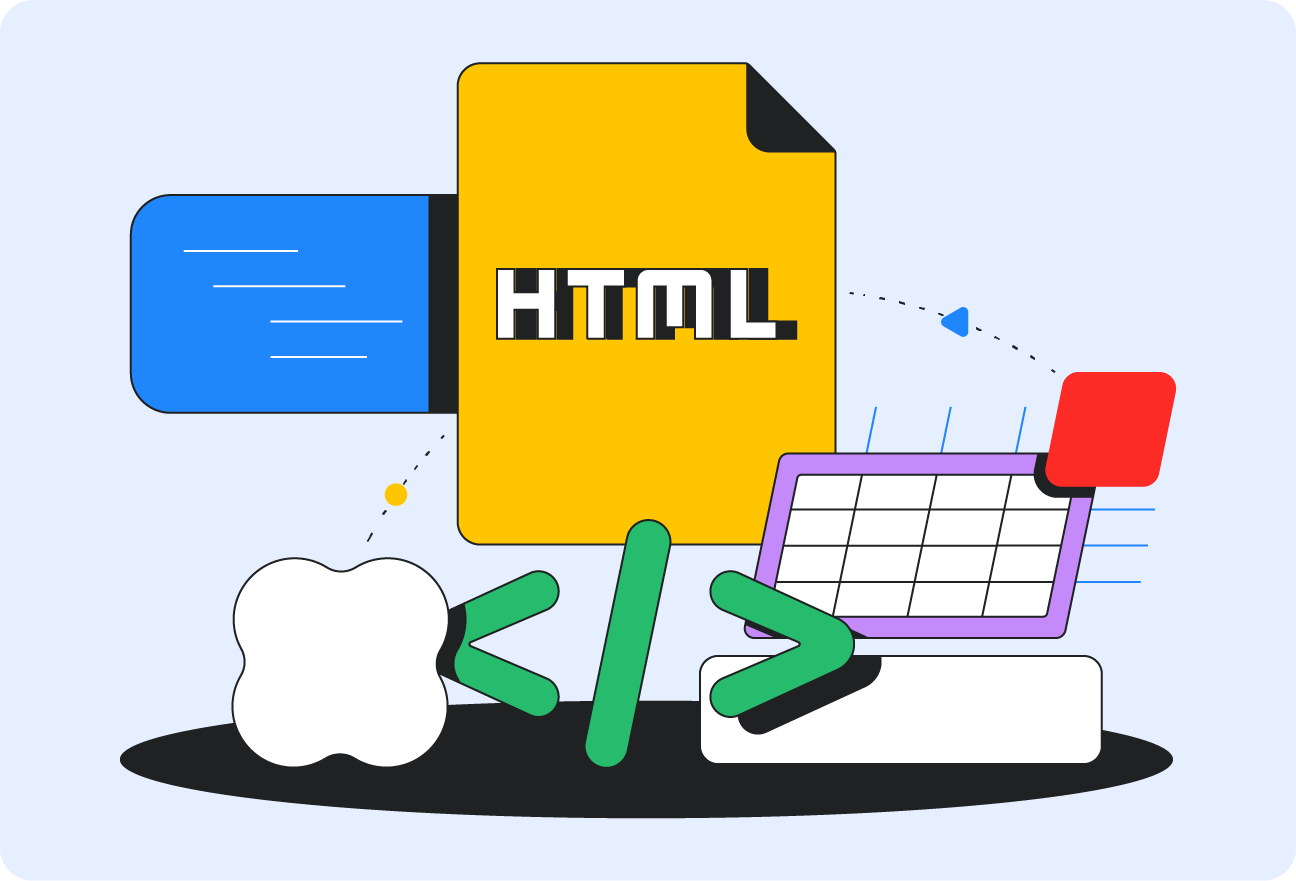
HTML
Jump ahead on this page:
Learn HTML
More courses
Baseline Newly available features in HTML
HTML and accessibility
HTML and performance
Debug HTML and the DOM with Chrome DevTools
New to HTML?
If you're new to HTML, we've got you covered. Our Learn HTML course guides you through the fundamentals of how HTML works, such as structural concerns, metadata, semantics, and further topics to help you sharpen your skills.
Check out more courses.
If you're interested in learning more about HTML, these other courses will teach you about more advanced topics use can use to improve your web applications.
Forms
Images
img element. This course teaches you all you need to know about how to use images on the web.
Accessibility
Baseline Newly available HTML features
Baseline signals to web developers when web platform features can be safely used in all major browser engines. Here are some HTML features that are now Baseline Newly available.
HTML and accessibility
HTML is a fundamental part of building accessible web applications. In this section, you'll find articles and resources to help you learn more about how to use HTML to build accessible web applications.
Headings and landmarks
Use semantic HTML for easy keyboard wins
Keyboard access fundamentals
Labels and text alternatives
HTML and performance
How you use HTML can affect the performance of your web applications. In this section, you'll find articles and resources to help you learn more about how to use HTML to make your web applications faster.
Don't fight the browser preload scanner
Optimize resource loading with the Fetch Priority API
fetchpriority HTML attribute to indicate the relative priority of resources to the browser. It can enable optimal loading and improve Core Web Vitals.
Preload critical assets to improve loading speed
link element to tell the browser to fetch a resource before it is needed. Learn how to use it to improve the performance of your web applications in this guide.
Browser-level image lazy loading for the web
loading to lazy load images.
Debug HTML and the DOM with Chrome DevTools
Chrome DevTools is a suite of tools for developers to debug web applications. Here are a few suggested tools for you to check out to help you debug your page's HTML and DOM in your web applications, as well as other adjacent concepts.





