Image buttons must have alternate text
How to Fix the Problem
Check that the <input type="image"> has a non-empty
alt, aria-label or
aria-labelledby attribute.
Image buttons use the alt attribute as the label. The
alt attribute value must be provided, and it must be clear and
concise and representative of the action performed when the button is
activated by the user (not a description of the image itself).
Image Button Example
<input type="image" src="submit.png" name="submit"
height="36" width="113" alt="Submit">Check that all images used as buttons have accessible alternate text.
How to add alt text to an image
-
Using an
altattribute i.e.<input type="image" alt="submit button"> -
Using an
aria-labeli.e.<input type="image" aria-label="submit button"> -
Using an
aria-labelledbyattribute i.e.<input type="image" aria-labelledby="someElementID">
If you are using an alt attribute or an aria-label,
ensure it is not empty. If you are using an
aria-labelledby attribute, ensure that the ID to which it points
exists and is accessible to a screen reader (i.e. is not hidden using CSS with
display: none or aria-hidden="true").
Tips on writing alt text
When writing the alt text, keep in mind that the purpose of the
alt text is to relay information to blind users about the image’s
contents and purpose - blind users should be able to get as much information
from alt text as a sighted user gets from the image itself.
alt text should give the intent, purpose, and meaning of the
image.
When writing alt text, it is helpful to keep the following
questions in mind:
- Why is the non-text content here?
- What information is it presenting?
- What purpose does it fulfill?
- If I could not use the non-text content, what words would I use to convey the same information or function?
Be sure that all text contained in the alt attribute is useful.
Words like "chart," "image," "diagram," or image file names tend not to be
very useful and thus should not be used in alt text.
Why it Matters
An <input type="image"> button must have
alternate text, otherwise screen reader users will not know the button's
purpose. Even if the image contains only text, it still requires alternate
text, since a screen reader cannot translate images of words into output.
Text Alone Is Not A Label: Just typing text next to the form element is not sufficient to create a true label. Assistive technologies like screen readers require labels in code that can be determined programmatically. Some screen readers are programmed to guess what the label should be, based on the surrounding text, but this method is not fool-proof and can lead to confusion if the screen reader guesses wrong.
Rule Description
Ensures <input type="image"> elements have alternate text.
The Algorithm (in simple terms)
Ensures that every <input type="image"> has an accessible
name.