aria-hidden elements do not contain focusable elements
How to Fix the Problem
Fix the issue by ensuring the value inside each attribute is spelled correctly and corresponds to a valid value. Use appropriate ARIA roles, states, and properties.
The following examples PASS the aria-hidden="true" elements do
not contain focusable elements rule:
-
Content not focusable by default.
<p aria-hidden="true">Some text</p> -
Content hidden through CSS.
<div aria-hidden="true"> <a href="/" style="display:none">Link</a> </div> -
Content made unfocusable through tabindex.
<div aria-hidden="true"> <button tabindex="-1">Some button</button> </div> -
Content made unfocusable through disabled.
<input disabled aria-hidden="true" /> -
aria-hiddencan’t be reset once set to true on an ancestor.<div aria-hidden="true"> <div aria-hidden="false"> <button tabindex="-1">Some button</button> </div> </div>
The following examples FAIL the aria-hidden="true" elements do
not contain focusable elements rule:
-
Focusable off screen link.
<div aria-hidden="true"> <a href="/" style="position:absolute; top:-999em">Link</a> </div> -
Focusable form field, incorrectly disabled.
<div aria-hidden="true"> <input aria-disabled="true" /> </div> -
aria-hiddencan’t be reset once set to true on an ancestor.<div aria-hidden="true"> <div aria-hidden="false"> <button>Some button</button> </div> </div> -
Focusable content through
tabindex.<p tabindex="0" aria-hidden="true">Some text</p> -
Focusable summary element.
<details aria-hidden="true"> <summary>Some button</summary> <p>Some details</p> </details>
Why it Matters
Using the aria-hidden="true" attribute on an element removes the
element and ALL of its child nodes from the accessibility API making it
completely inaccessible to screen readers and other assistive technologies.
Aria-hidden may be used with extreme caution to hide visibly rendered content
from assistive technologies only if the act of hiding this content is intended
to improve the experience for users of assistive technologies by removing
redundant or extraneous content. If aria-hidden is used to hide visible
content from screen readers, the identical or equivalent meaning and
functionality must be exposed to assistive technologies.
Note: Using aria-hidden="false" on content that
is a descendent of an element that is hidden using
aria-hidden="true" will NOT expose that content to the
accessibility API and it will not be accessible to screen readers or other
assistive technologies.
The rule applies to any element with an
aria-hidden="true" attribute.
By adding aria-hidden="true" to an element, content authors
ensure that assistive technologies will ignore the element. This can be used
to hide decorative parts of a web page, such as icon fonts - that are not
meant to be read by assistive technologies.
A focusable element with aria-hidden="true" is ignored as part of
the reading order, but still part of the focus order, making it’s state of
visible or hidden unclear.
Rule Description
This rule checks aria-hidden elements do not contain focusable
elements.
The Algorithm (in simple terms)
For all user interface components (including but not limited to: form elements, links and components generated by scripts), the name and role can be programmatically determined; states, properties, and values that can be set by the user can be programmatically set; and notification of changes to these items is available to user agents, including assistive technologies.