A payment transaction using Web Payments starts with the discovery of your payment app. Learn how to set up a payment method and get your payment app ready for merchants and customers to make payments.
Published: September 27, 2017, Last updated: July 1, 2025
To be used with the Payment Request API, a payment app must be associated with a payment method identifier. Merchants that want to integrate with a payment app will use the payment method identifier to indicate that to the browser. This article discusses how payment app discovery works, and how to configure your payment app to be properly discovered and invoked by a browser.
If you are new to the concept of Web Payments or how a payment transaction works through payment apps, read the following articles first:
Browser support
Web Payments consists of a few different pieces of technologies and the support status depends on the browser.
How a browser discovers a payment app
Every payment app needs to provide the following:
- URL-based payment method identifier
- Payment method manifest (except when the payment method identifier is provided by a third party)
- Web app manifest
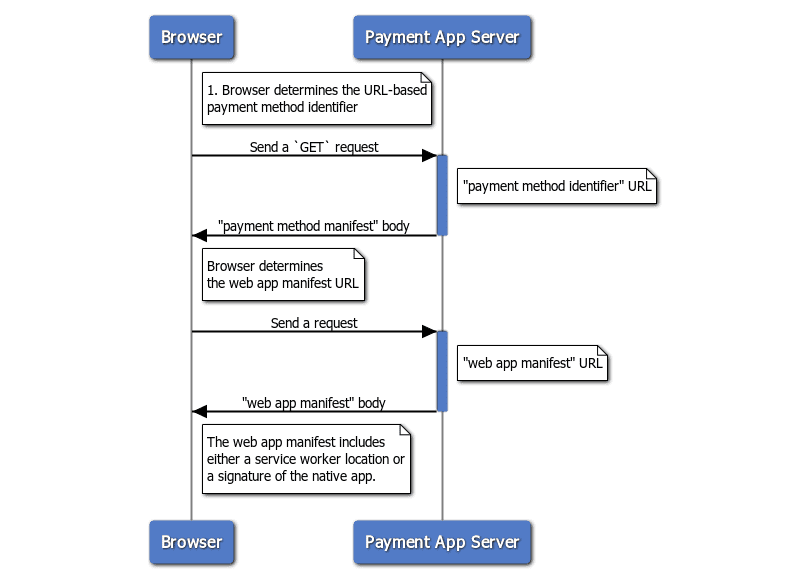
The discovery process starts when a merchant initiates a transaction:
- The browser sends a request to the payment method identifier URL and fetches the payment method manifest.
- The browser determines the web app manifest URL from the payment method manifest and fetches the web app manifest.
- The browser determines whether to launch the OS payment app or the web-based payment app from the web app manifest.
The next sections explain in detail how to set up your own payment method so that browsers can discover it.
Step 1: Provide the payment method identifier
A payment method
identifier
is a URL-based string. For example, Google Pay's identifier is
https://google.com/pay. Payment app developers can pick any URL as a payment
method identifier as long as they have control over it and can serve arbitrary
content and HTTP headers. In this article, we'll use
https://bobbucks.dev/pay as the payment method
identifier.
How merchants use the payment method identifier
A PaymentRequest object is constructed with a list of payment method
identifiers that identifies payment
apps a merchant decides to accept. Payment method identifiers are set as a value
for the supportedMethods property. For example:
[merchant] requests payment:
const request = new PaymentRequest([{
supportedMethods: 'https://bobbucks.dev/pay'
}], {
total: {
label: 'total',
amount: { value: '10', currency: 'USD' }
}
});
Step 2: Serve the payment method manifest
A payment method manifest is a JSON file that defines which payment app can use this payment method.
Provide the payment method manifest
When a merchant initiates a payment transaction, the browser sends an HTTP
HEAD request to the payment method identifier
URL. The payment
method identifier URL responds with a Link HTTP header that points to the URL
where the browser can fetch the payment method manifest.
Configure the payment method server to respond with a HTTP Link header with
the rel="payment-method-manifest" attribute and the payment method
manifest URL. For example, if
the manifest is at https://bobbucks.dev/pay/payment-manifest.json, the
response header would include:
Link: <https://bobbucks.dev/pay/payment-manifest.json>; rel="payment-method-manifest"
The URL can be a fully-qualified domain name or a relative path. Inspect
https://bobbucks.dev/pay for network traffic to see an example. You may use a
curl command as well:
curl --include https://bobbucks.dev/pay
The browser sends an HTTP GET request to the payment method manifest
URL next. The server responds with the payment method manifest body.
A payment method manifest has two fields, default_applications and
supported_origins.
| Property name | Description |
|---|---|
default_applications (required) |
An array of URLs that points to web app manifests where the payment apps are hosted. (The URL can be a relative). This array is expected to reference the development manifest, production manifest, etc. |
supported_origins |
An array of URLs that points to origins that may host third-party payment apps implementing the same payment method. Note that a payment method can be implemented by multiple payment apps. |
A payment method manifest file should look like this:
[payment handler] /payment-manifest.json:
{
"default_applications": ["https://bobbucks.dev/manifest.json"],
"supported_origins": [
"https://alicepay.friendsofalice.example"
]
}
When the browser reads the default_applications field, it finds a list of
links to web app manifests of supported
payment apps.
Step 3: Serve a web app manifest
A web app manifest is used to define a web app as the name suggests. It's a widely used manifest file to define a Progressive Web App (PWA).
Typical web app manifest would look like this:
[payment handler] /manifest.json:
{
"name": "Pay with Bobpay",
"short_name": "Bobpay",
"description": "This is an example of the Payment Handler API.",
"icons": [
{
"src": "images/manifest/icon-192x192.png",
"sizes": "192x192",
"type": "image/png"
},
{
"src": "images/manifest/icon-512x512.png",
"sizes": "512x512",
"type": "image/png"
}
],
"serviceworker": {
"src": "service-worker.js",
"scope": "/",
"use_cache": false
},
"start_url": "/",
"display": "standalone",
"theme_color": "#3f51b5",
"background_color": "#3f51b5",
"related_applications": [
{
"platform": "play",
"id": "com.example.android.samplepay",
"min_version": "1",
"fingerprints": [
{
"type": "sha256_cert",
"value": "4C:FC:14:C6:97:DE:66:4E:66:97:50:C0:24:CE:5F:27:00:92:EE:F3:7F:18:B3:DA:77:66:84:CD:9D:E9:D2:CB"
}
]
}
]
}
The information described in a web app manifest is also used to define how a payment app appears in the Payment Request UI.
| Property name | Description |
|---|---|
name (required)
|
Used as the payment app name. |
icons (required)
|
Used as the payment app icon. Only Chrome uses these icons; other browsers may use them as fallback icons if you don't specify them as part of the payment instrument. |
serviceworker
|
Used to detect the service worker that runs as the web-based payment app. |
serviceworker.src |
The URL to download the service worker script from. |
serviceworker.scope |
A string representing a URL that defines a service worker's registration scope. |
serviceworker.use_cache |
The URL to download the service worker script from. |
related_applications
|
Used to detect the app that acts as the OS-provided payment app. Find more details at Android payment apps developer guide. |
prefer_related_applications
|
Used to determine which payment app to launch when both an OS-provided payment app and a web-based payment app are available. |
The web app manifest's name property is used as the payment app name, icons
property is used as the payment app icon.
How Chrome determines which payment app to launch
Launching the platform-specific payment app
To launch the platform-specific payment app, the following conditions must be met:
- The
related_applicationsfield is specified in the web app manifest and:- The installed app's package ID and signature match, while the minimum
version (
min_version) in the web app manifest is less than or equal to the version of the installed application.
- The installed app's package ID and signature match, while the minimum
version (
- The
prefer_related_applicationsfield istrue. - The platform-specific payment app is installed and has:
- An intent filter of
org.chromium.action.PAY. - A payment method identifier specified as the value for the
org.chromium.default_payment_method_nameproperty.
- An intent filter of
Check out the Android payment apps: developer's guide for more details about how to set these up.
[payment handler] /manifest.json
"prefer_related_applications": true,
"related_applications": [{
"platform": "play",
"id": "xyz.bobpay.app",
"min_version": "1",
"fingerprints": [{
"type": "sha256_cert",
"value": "92:5A:39:05:C5:B9:EA:BC:71:48:5F:F2:05:0A:1E:57:5F:23:40:E9:E3:87:14:EC:6D:A2:04:21:E0:FD:3B:D1"
}]
}]
If the browser has determined that the platform-specific payment app is available, the discovery flow is terminated here. Otherwise it continues to the next step -- launching the web-based payment app.
Launching the web-based payment app
The web-based payment app should be specified in the web app manifest's serviceworker field.
[payment handler] /manifest.json:
"serviceworker": {
"src": "payment-handler.js"
}
The browser launches the web-based payment app by sending a paymentrequest
event to the service worker. The service worker doesn't have to be registered in
advance. It can be registered just-in-time.
Understanding the special optimizations
How browsers can skip the Payment Request UI and launch a payment app directly
In Chrome, when show() method of PaymentRequest is called, the Payment
Request API displays a browser-provided UI called the "Payment Request UI". This
UI allows users to choose a payment app. After pressing the Continue button
in the Payment Request UI, the selected payment app is launched.
Showing the Payment Request UI before launching a payment app increases the
number of steps needed for a user to fulfill a payment. To optimize the process,
the browser can delegate fulfillment of that information to payment apps and
launch a payment app directly without showing the Payment Request UI when
show() is called.
To launch a payment app directly, the following conditions must be met:
show()is triggered with a user gesture (for example, a mouse click).- There is only a single payment app that:
- Supports the requested payment method identifier.
When is a web-based payment app registered just-in-time (JIT)?
Web-based payment apps can be launched without the user's explicit prior visit to the payment app website and registering the service worker. The service worker can be registered just-in-time when the user chooses to pay with the web-based payment app. There are two variations for the registration timing:
- If the Payment Request UI is shown to the user, the app is registered just-in-time and launched when the user clicks Continue.
- If the Payment Request UI is skipped, the payment app is registered just-in-time and launched directly. Skipping the Payment Request UI to launch a just-in-time registered app requires a user gesture, which prevents unexpected registration of cross-origin service workers.
Next Steps
Now that you have your payment app discoverable, learn how to develop a platform-specific payment app and a web-based payment app.

