Advanced concepts & DOM APIs
This article discusses more of the amazing things you can do with Shadow DOM! It builds on the concepts discussed in Shadow DOM 101 and Shadow DOM 201.
Using multiple shadow roots
If you're hosting a party, it gets stuffy if everyone is crammed into the same room. You want the option of distributing groups of people across multiple rooms. Elements hosting Shadow DOM can do this too, that is to say, they can host more than one shadow root at a time.
Let's see what happens if we try to attach multiple shadow roots to a host:
<div id="example1">Light DOM</div>
<script>
var container = document.querySelector('#example1');
var root1 = container.createShadowRoot();
var root2 = container.createShadowRoot();
root1.innerHTML = '<div>Root 1 FTW</div>';
root2.innerHTML = '<div>Root 2 FTW</div>';
</script>
What renders is "Root 2 FTW", despite the fact that we had already attached a shadow tree. This is because the last shadow tree added to a host, wins. It's a LIFO stack as far as rendering is concerned. Examining the DevTools verifies this behavior.
So what's the point of using multiple shadows if only the last is invited to the rendering party? Enter shadow insertion points.
Shadow Insertion Points
"Shadow insertion points" (<shadow>) are similar to normal insertion points (<content>) in that they're placeholders. However, instead of being placeholders for a host's content, they're hosts for other shadow trees.
It's Shadow DOM Inception!
As you can probably imagine, things get more complicated the further you drill down
the rabbit hole. For this reason, the spec is very clear about what happens when
multiple <shadow> elements are in play:
Looking back to our original example, the first shadow root1 got left off the
invite list. Adding a <shadow> insertion point brings it back:
<div id="example2">Light DOM</div>
<script>
var container = document.querySelector('#example2');
var root1 = container.createShadowRoot();
var root2 = container.createShadowRoot();
root1.innerHTML = '<div>Root 1 FTW</div><content></content>';
**root2.innerHTML = '<div>Root 2 FTW</div><shadow></shadow>';**
</script>
There are a couple of interesting things about this example:
- "Root 2 FTW" still renders above "Root 1 FTW". This is because of where we've placed
the
<shadow>insertion point. If you want the reverse, move the insertion point:root2.innerHTML = '<shadow></shadow><div>Root 2 FTW</div>';. - Notice there's now a
<content>insertion point in root1. This makes the text node "Light DOM" come along for the rendering ride.
What's rendered at <shadow>?
Sometimes it's useful to know the older shadow tree being rendered at a <shadow>. You can get a reference to that tree through .olderShadowRoot:
**root2.olderShadowRoot** === root1 //true
Obtaining a host's shadow root
If an element is hosting Shadow DOM you can access its youngest shadow root
using .shadowRoot:
var root = host.createShadowRoot();
console.log(host.shadowRoot === root); // true
console.log(document.body.shadowRoot); // null
If you're worried about people crossing into your shadows, redefine
.shadowRoot to be null:
Object.defineProperty(host, 'shadowRoot', {
get: function() { return null; },
set: function(value) { }
});
A bit of a hack, but it works. In the end, it's important to remember that while amazingly fantastic, Shadow DOM has not been designed to be a security feature. Don't rely on it for complete content isolation.
Building Shadow DOM in JS
If you prefer building DOM in JS, HTMLContentElement and HTMLShadowElement
have interfaces for that.
<div id="example3">
<span>Light DOM</span>
</div>
<script>
var container = document.querySelector('#example3');
var root1 = container.createShadowRoot();
var root2 = container.createShadowRoot();
var div = document.createElement('div');
div.textContent = 'Root 1 FTW';
root1.appendChild(div);
// HTMLContentElement
var content = document.createElement('content');
content.select = 'span'; // selects any spans the host node contains
root1.appendChild(content);
var div = document.createElement('div');
div.textContent = 'Root 2 FTW';
root2.appendChild(div);
// HTMLShadowElement
var shadow = document.createElement('shadow');
root2.appendChild(shadow);
</script>
This example is nearly identical to the one in the previous section.
The only difference is that now I'm using select to pull out the newly added <span>.
Working with insertion points
Nodes that are selected out of the host element and "distribute" into the shadow tree are called…drumroll…distributed nodes! They're allowed to cross the shadow boundary when insertion points invite them in.
What's conceptually bizarre about insertion points is that they don't physically
move DOM. The host's nodes stay intact. Insertion points merely re-project nodes
from the host into the shadow tree. It's a presentation/rendering thing: "Move these nodes over here" "Render these nodes at this location."
For example:
<div><h2>Light DOM</h2></div>
<script>
var root = document.querySelector('div').createShadowRoot();
root.innerHTML = '<content select="h2"></content>';
var h2 = document.querySelector('h2');
console.log(root.querySelector('content[select="h2"] h2')); // null;
console.log(root.querySelector('content').contains(h2)); // false
</script>
Voilà! The h2 isn't a child of the shadow DOM. This leads to another tid bit:
Element.getDistributedNodes()
We can't traverse into a <content>, but the .getDistributedNodes() API
allows us to query the distributed nodes at an insertion point:
<div id="example4">
<h2>Eric</h2>
<h2>Bidelman</h2>
<div>Digital Jedi</div>
<h4>footer text</h4>
</div>
<template id="sdom">
<header>
<content select="h2"></content>
</header>
<section>
<content select="div"></content>
</section>
<footer>
<content select="h4:first-of-type"></content>
</footer>
</template>
<script>
var container = document.querySelector('#example4');
var root = container.createShadowRoot();
var t = document.querySelector('#sdom');
var clone = document.importNode(t.content, true);
root.appendChild(clone);
var html = [];
[].forEach.call(root.querySelectorAll('content'), function(el) {
html.push(el.outerHTML + ': ');
var nodes = el.getDistributedNodes();
[].forEach.call(nodes, function(node) {
html.push(node.outerHTML);
});
html.push('\n');
});
</script>
Element.getDestinationInsertionPoints()
Similar to .getDistributedNodes(), you can check what insertion points
a node is distributed into by calling its .getDestinationInsertionPoints():
<div id="host">
<h2>Light DOM
</div>
<script>
var container = document.querySelector('div');
var root1 = container.createShadowRoot();
var root2 = container.createShadowRoot();
root1.innerHTML = '<content select="h2"></content>';
root2.innerHTML = '<shadow></shadow>';
var h2 = document.querySelector('#host h2');
var insertionPoints = h2.getDestinationInsertionPoints();
[].forEach.call(insertionPoints, function(contentEl) {
console.log(contentEl);
});
</script>
Tool: Shadow DOM Visualizer
Understanding the black magic that is Shadow DOM is difficult. I remember trying to wrap my head around it for the first time.
To help visualize how Shadow DOM rendering works, I've built a tool using d3.js. Both markup boxes on the left-hand side are editable. Feel free to paste in your own markup and play around to see how things work and insertion points swizzle host nodes into the shadow tree.
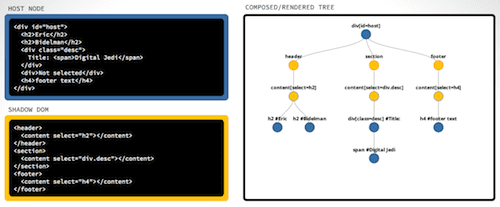
Give it a try and let me know what you think!
Event Model
Some events cross the shadow boundary and some do not. In the cases where events cross the boundary, the event target is adjusted in order to maintain the encapsulation that the shadow root's upper boundary provides. That is, events are retargeted to look like they've come from the host element rather than internal elements to the Shadow DOM.
Play Action 1
- This one is interesting. You should see a
mouseoutfrom the host element (<div data-host>) to the blue node. Even though it's a distributed node, it's still in the host, not the ShadowDOM. Mousing further down into yellow again causes amouseouton the blue node.
Play Action 2
- There is one
mouseoutthat appears on host (at the very end). Normally you'd seemouseoutevents trigger for all of the yellow blocks. However, in this case these elements are internal to the Shadow DOM and the event doesn't bubble through its upper boundary.
Play Action 3
- Notice that when you click the input, the
focusindoesn't appear on the input but on the host node itself. It's been retargeted!
Events that are always stopped
The following events never cross the shadow boundary:
- abort
- error
- select
- change
- load
- reset
- resize
- scroll
- selectstart
Conclusion
I hope you'll agree that Shadow DOM is incredibly powerful. For the first time ever, we have proper encapsulation without the extra baggage of <iframe>s or other older techniques.
Shadow DOM is certainly complex beast, but it's a beast worth adding to the web platform. Spend some time with it. Learn it. Ask questions.
If you want to learn more, see Dominic's intro article Shadow DOM 101 and my Shadow DOM 201: CSS & Styling article.
