Text Fragments let you specify a text snippet in the URL fragment. When navigating to a URL with such a text fragment, the browser can emphasize and/or bring it to the user's attention.
Fragment Identifiers
Chrome 80 was a big release. It contained a number of highly anticipated features like ECMAScript Modules in Web Workers, nullish coalescing, optional chaining, and more. The release was, as usual, announced through a blog post on the Chromium blog. You can see an excerpt of the blog post in the screenshot below.
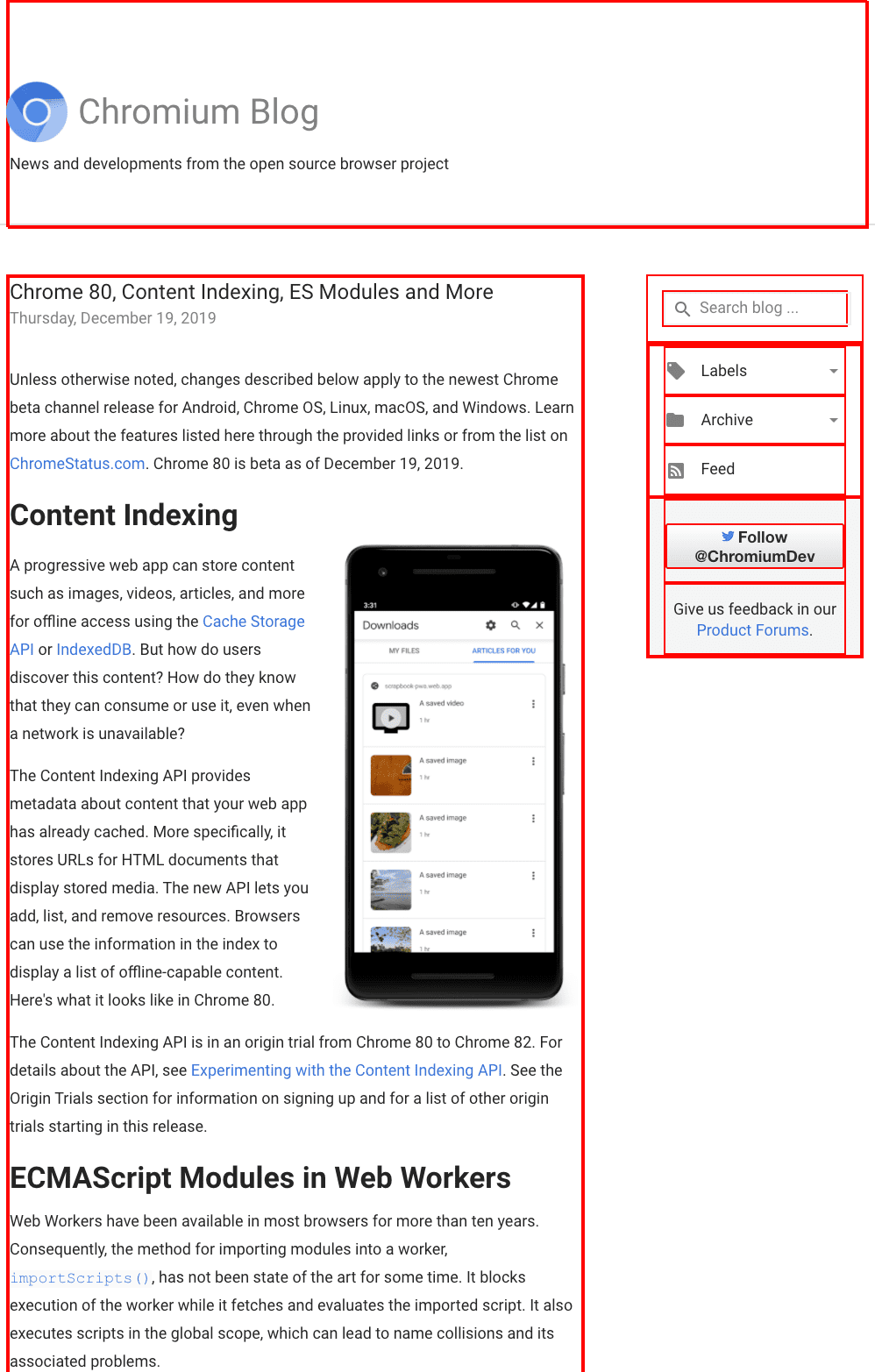
id attribute.You are probably asking yourself what all the red boxes mean. They are the result of running the
following snippet in DevTools. It highlights all elements that have an id attribute.
document.querySelectorAll('[id]').forEach((el) => {
el.style.border = 'solid 2px red';
});
I can place a deep link to any element highlighted with a red box thanks to the
fragment identifier
which I then use in the hash of the
page's URL. Assuming I wanted to deep link to the Give us feedback in our
Product Forums box in the
aside, I could do so by handcrafting the URL
https://blog.chromium.org/2019/12/chrome-80-content-indexing-es-modules.html#HTML1.
As you can see in the Elements panel of the Developer Tools, the element in question has an id
attribute with the value HTML1.
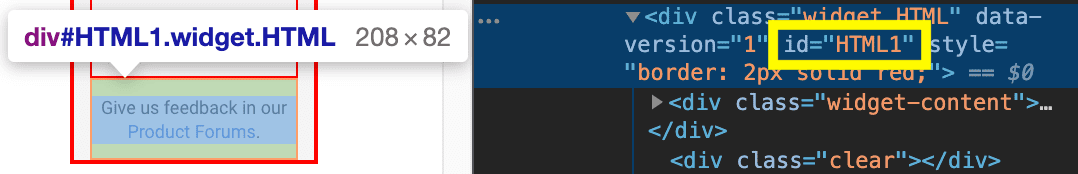
id of an element.If I parse this URL with JavaScript's URL() constructor, the different components are revealed.
Notice the hash property with the value #HTML1.
new URL('https://blog.chromium.org/2019/12/chrome-80-content-indexing-es-modules.html#HTML1');
/* Creates a new `URL` object
URL {
hash: "#HTML1"
host: "blog.chromium.org"
hostname: "blog.chromium.org"
href: "https://blog.chromium.org/2019/12/chrome-80-content-indexing-es-modules.html#HTML1"
origin: "https://blog.chromium.org"
password: ""
pathname: "/2019/12/chrome-80-content-indexing-es-modules.html"
port: ""
protocol: "https:"
search: ""
searchParams: URLSearchParams {}
username: ""
}
*/
The fact though that I had to open the Developer Tools to find the id of an element speaks volumes
about the probability this particular section of the page was meant to be linked to by the author of
the blog post.
What if I want to link to something without an id? Say I want to link to the ECMAScript Modules
in Web Workers heading. As you can see in the screenshot below, the <h1> in question does not
have an id attribute, meaning there is no way I can link to this heading. This is the problem that
Text Fragments solve.
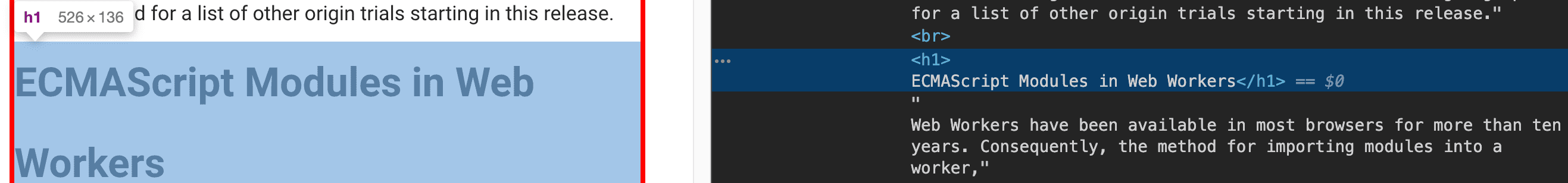
id.Text Fragments
The Text Fragments proposal adds support for specifying a text snippet in the URL hash. When navigating to a URL with such a text fragment, the user agent can emphasize and/or bring it to the user's attention.
Browser compatibility
For security reasons, the feature requires links to be opened in a
noopener context.
Therefore, make sure to include
rel="noopener" in your
<a> anchor markup or add
noopener to your
Window.open() list of window functionality features.
start
In its simplest form, the syntax of Text Fragments is as follows: The hash symbol # followed by
:~:text= and finally start, which represents the
percent-encoded
text I want to link to.
#:~:text=start
For example, say that I want to link to the ECMAScript Modules in Web Workers heading in the blog post announcing features in Chrome 80, the URL in this case would be:
The text fragment is emphasized like this. If you click the link in a supporting browser like Chrome, the text fragment is highlighted and scrolls into view:
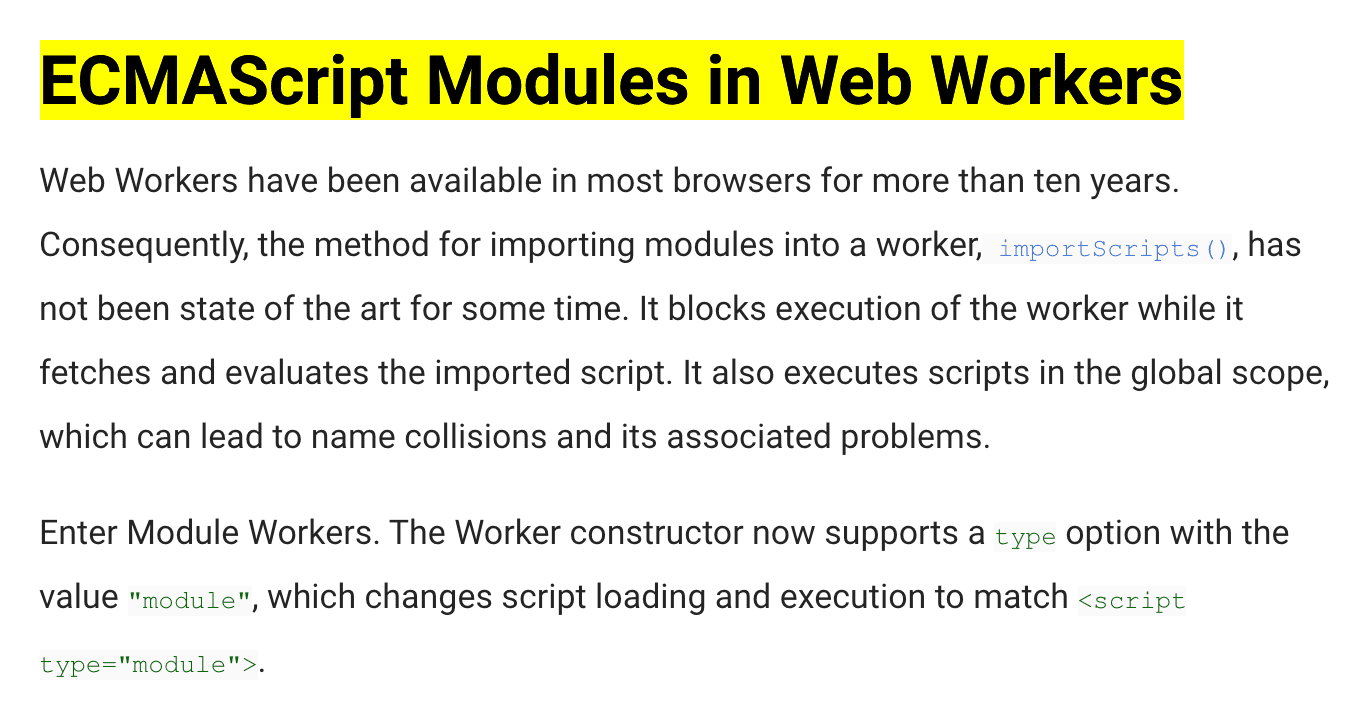
start and end
Now what if I want to link to the entire section titled ECMAScript Modules in Web Workers, not just its heading? Percent-encoding the entire text of the section would make the resulting URL impracticably long.
Luckily there is a better way. Rather than the entire text, I can frame the desired text using the
start,end syntax. Therefore, I specify a couple of percent-encoded words at the beginning
of the desired text, and a couple of percent-encoded words at the end of the desired text, separated
by a comma ,.
That looks like this:
For start, I have ECMAScript%20Modules%20in%20Web%20Workers, then a comma , followed
by ES%20Modules%20in%20Web%20Workers. as end. When you click through on a supporting browser
like Chrome, the whole section is highlighted and scrolled into view:
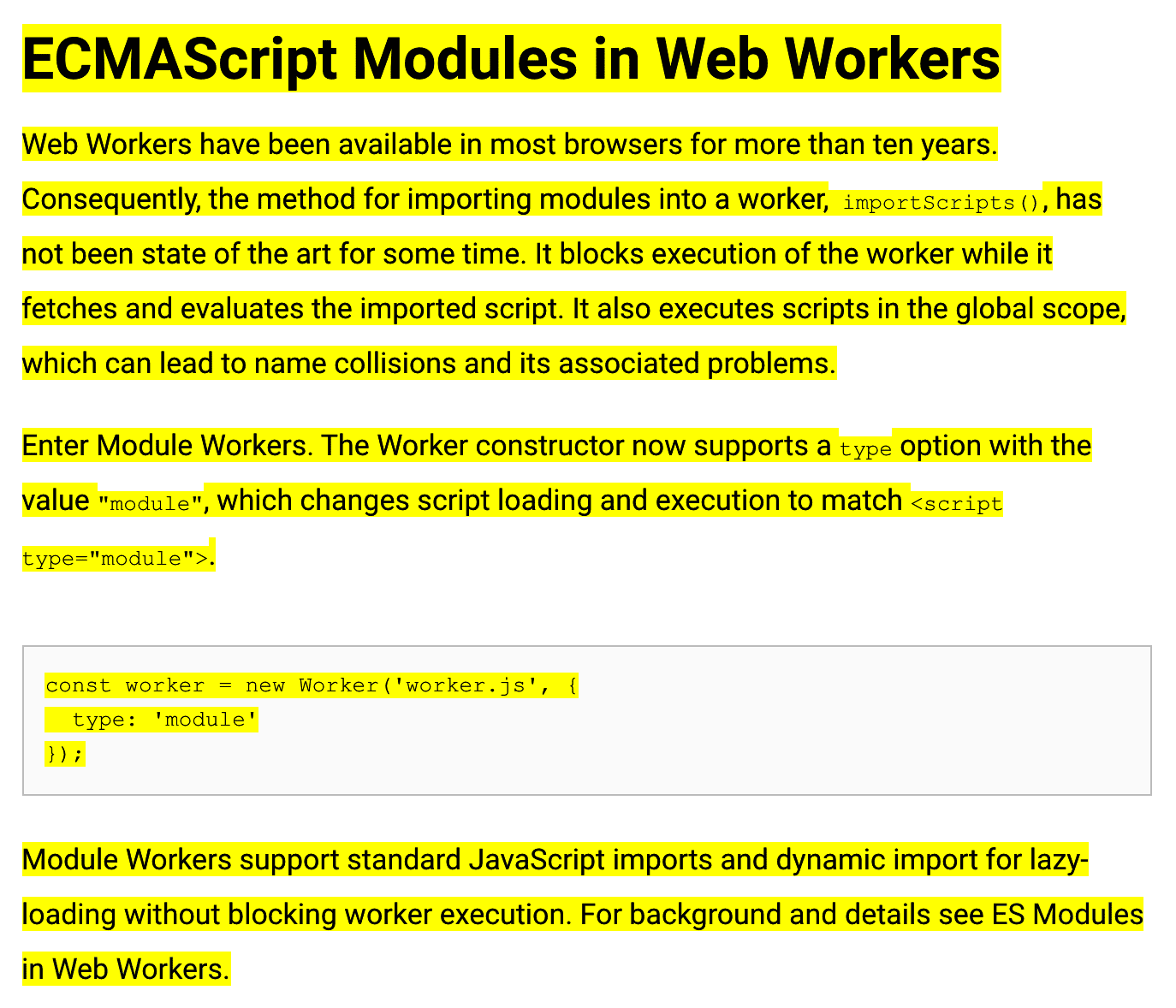
Now you may wonder about my choice of start and end. Actually, the slightly shorter URL
https://blog.chromium.org/2019/12/chrome-80-content-indexing-es-modules.html#:~:text=ECMAScript%20Modules,Web%20Workers.
with only two words on each side would have worked, too. Compare start and end with the
previous values.
If I take it one step further and now use only one word for both start and end, you can
see that I am in trouble. The URL
https://blog.chromium.org/2019/12/chrome-80-content-indexing-es-modules.html#:~:text=ECMAScript,Workers.
is even shorter now, but the highlighted text fragment is no longer the originally desired one. The
highlighting stops at the first occurrence of the word Workers., which is correct, but not what I
intended to highlight. The problem is that the desired section is not uniquely identified by the
current one-word start and end values:
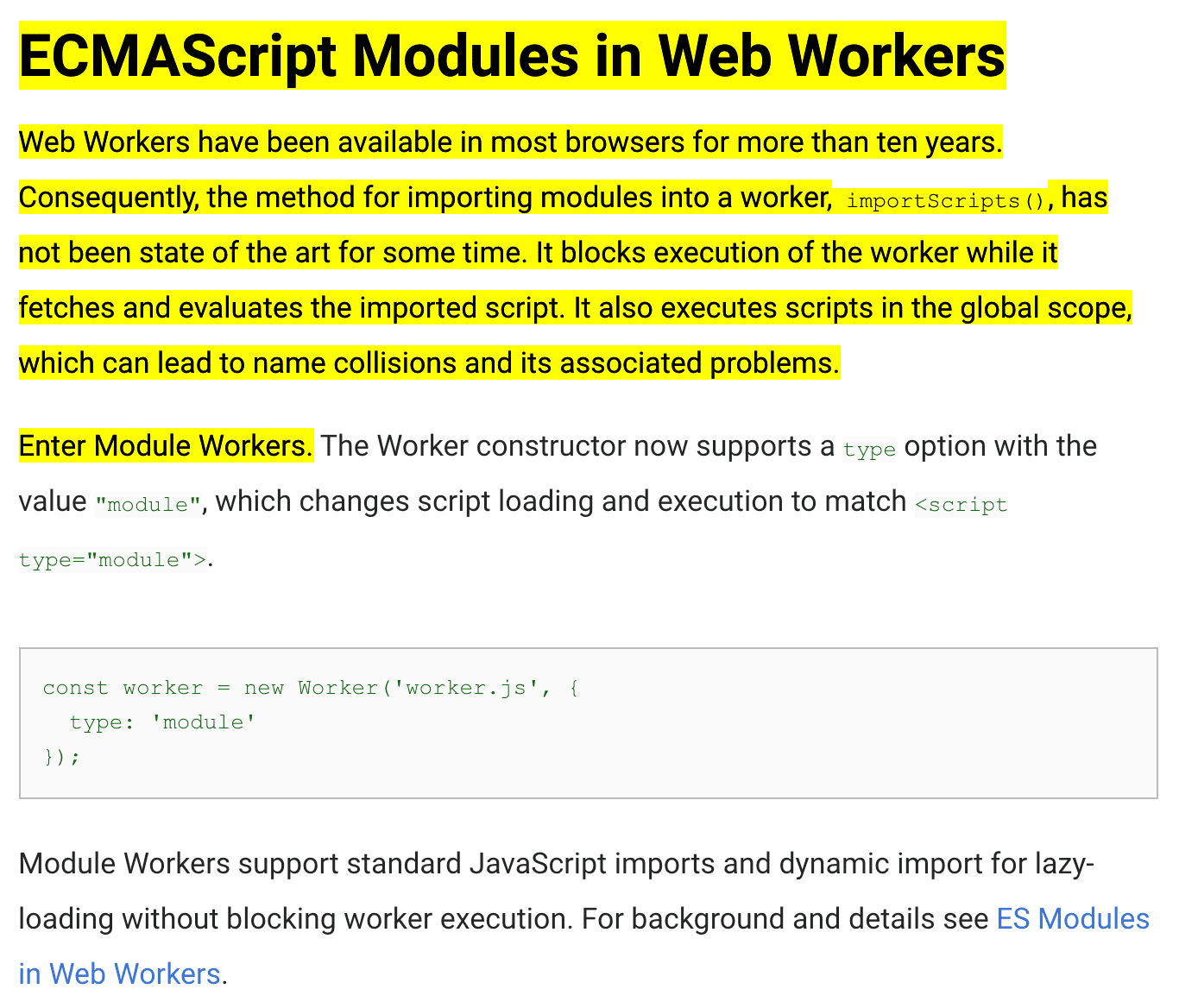
prefix- and -suffix
Using long enough values for start and end is one solution for obtaining a unique link.
In some situations, however, this is not possible. On a side note, why did I choose the
Chrome 80 release blog post as my example? The answer is that in this release Text Fragments
were introduced:
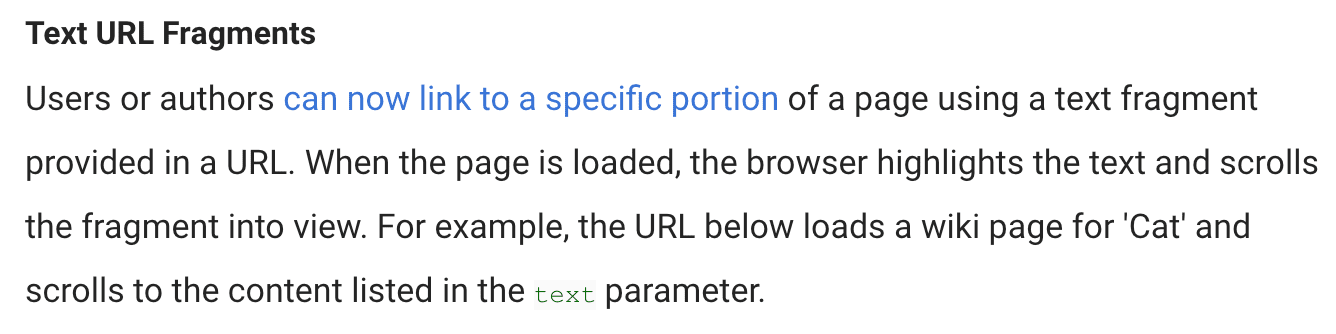
Notice how in the screenshot above the word "text" appears four times. The forth occurrence is
written in a green code font. If I wanted to link to this particular word, I would set start
to text. Since the word "text" is, well, only one word, there cannot be a end. What now? The
URL
https://blog.chromium.org/2019/12/chrome-80-content-indexing-es-modules.html#:~:text=text
matches at the first occurrence of the word "Text" already in the heading:
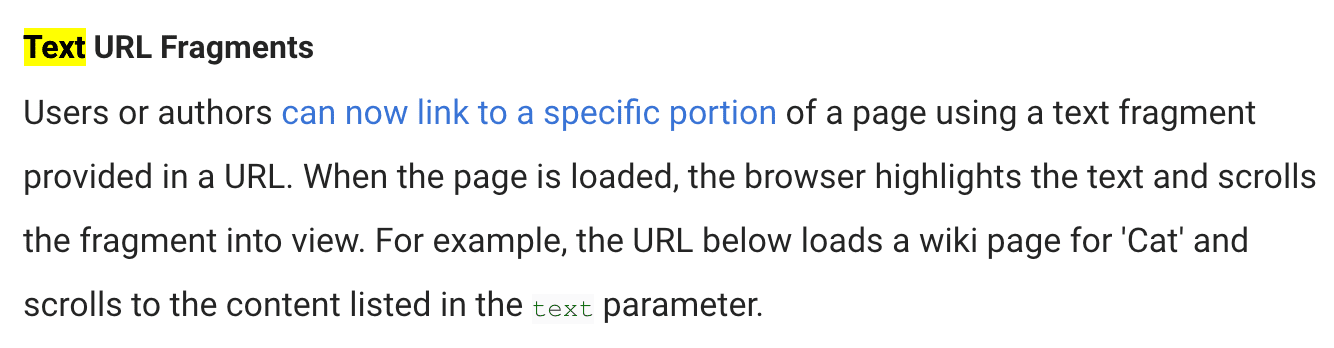
Luckily there is a solution. In cases like this, I can specify a prefix- and a -suffix. The
word before the green code font "text" is "the", and the word after is "parameter". None of the
other three occurrences of the word "text" has the same surrounding words. Armed with this
knowledge, I can tweak the previous URL and add the prefix- and the -suffix. Like the other
parameters, they, too, need to be percent-encoded and can contain more than one word.
https://blog.chromium.org/2019/12/chrome-80-content-indexing-es-modules.html#:~:text=the-,text,-parameter.
To allow the parser to clearly identify the prefix- and the -suffix, they need to be separated
from the start and the optional end with a dash -.
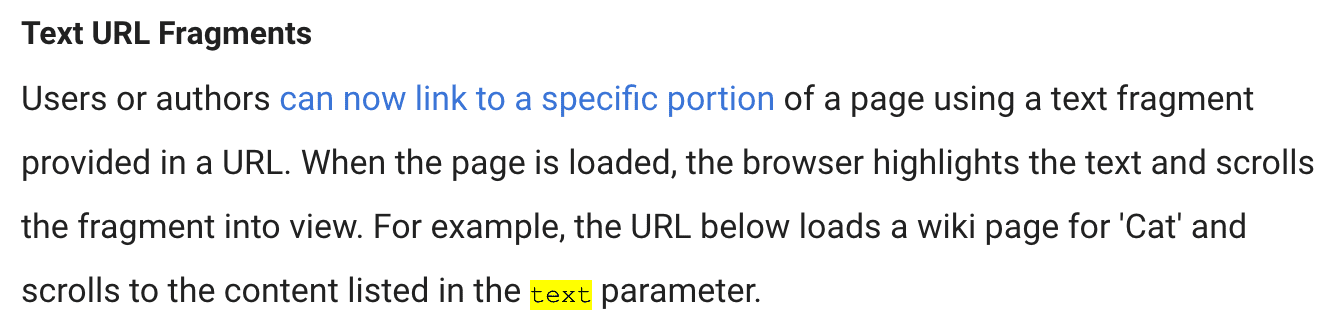
The full syntax
The full syntax of Text Fragments is shown below. (Square brackets indicate an optional parameter.)
The values for all parameters need to be percent-encoded. This is especially important for the dash
-, ampersand &, and comma , characters, so they are not being interpreted as part of the text
directive syntax.
#:~:text=[prefix-,]start[,end][,-suffix]
Each of prefix-, start, end, and -suffix will only match text within a single
block-level element,
but full start,end ranges can span multiple blocks. For example,
:~:text=The quick,lazy dog will fail to match in the following example, because the starting
string "The quick" does not appear within a single, uninterrupted block-level element:
<div>
The
<div></div>
quick brown fox
</div>
<div>jumped over the lazy dog</div>
It does, however, match in this example:
<div>The quick brown fox</div>
<div>jumped over the lazy dog</div>
Creating Text Fragment URLs with a browser extension
Creating Text Fragments URLs by hand is tedious, especially when it comes to making sure they are unique. If you really want to, the specification has some tips and lists the exact steps for generating Text Fragment URLs. We provide an open-source browser extension called Link to Text Fragment that lets you link to any text by selecting it, and then clicking "Copy Link to Selected Text" in the context menu. This extension is available for the following browsers:
- Link to Text Fragment for Google Chrome
- Link to Text Fragment for Microsoft Edge
- Link to Text Fragment for Mozilla Firefox
- Link to Text Fragment for Apple Safari
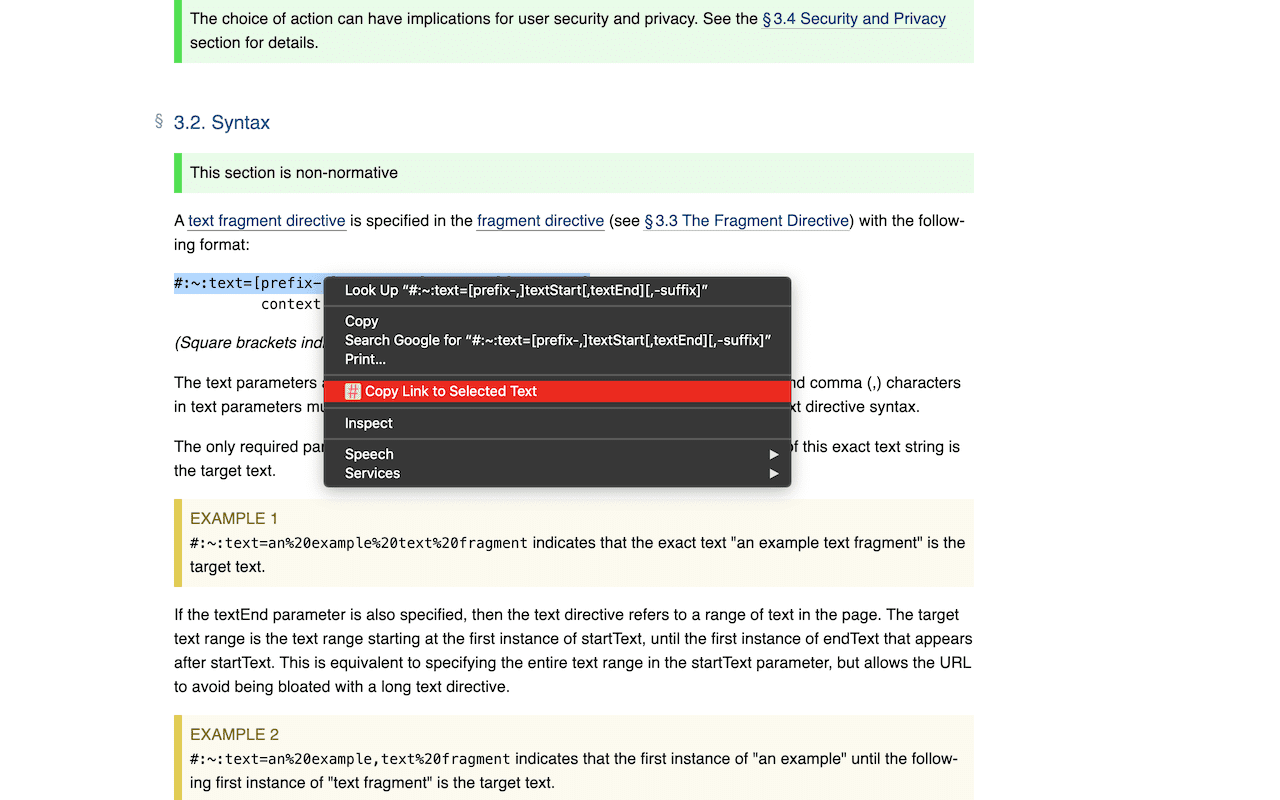
Multiple text fragments in one URL
Note that multiple text fragments can appear in one URL. The particular text fragments need to be
separated by an ampersand character &. Here is an example link with three text fragments:
https://blog.chromium.org/2019/12/chrome-80-content-indexing-es-modules.html#:~:text=Text%20URL%20Fragments&text=text,-parameter&text=:~:text=On%20islands,%20birds%20can%20contribute%20as%20much%20as%2060%25%20of%20a%20cat's%20diet.
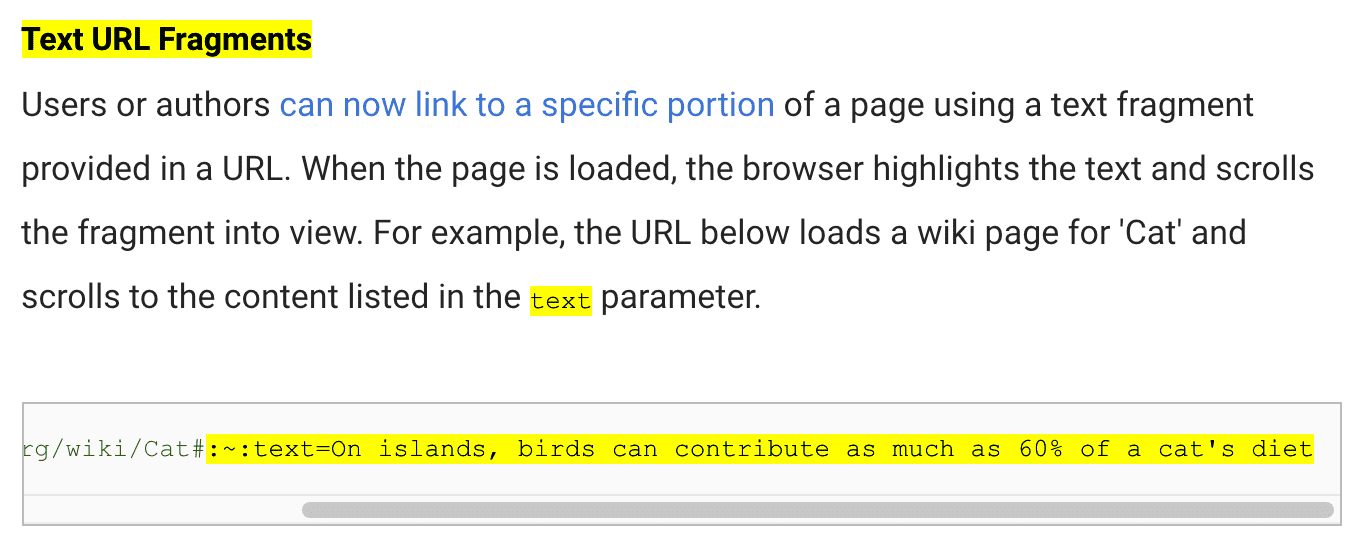
Mixing element and text fragments
Traditional element fragments can be combined with text fragments. It is perfectly fine to have both
in the same URL, for example, to provide a meaningful fallback in case the original text on the page
changes, so that the text fragment does not match anymore. The URL
https://blog.chromium.org/2019/12/chrome-80-content-indexing-es-modules.html#HTML1:~:text=Give%20us%20feedback%20in%20our%20Product%20Forums.
linking to the Give us feedback in our
Product Forums section
contains both an element fragment (HTML1), as well as a text fragment
(text=Give%20us%20feedback%20in%20our%20Product%20Forums.):
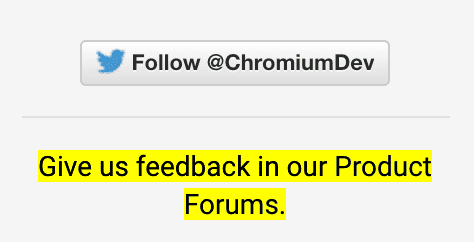
The fragment directive
There is one element of the syntax I have not explained yet: the fragment directive :~:. To avoid
compatibility issues with existing URL element fragments as shown above, the
Text Fragments specification introduces the fragment
directive. The fragment directive is a portion of the URL fragment delimited by the code sequence
:~:. It is reserved for user agent instructions, such as text=, and is stripped from the URL
during loading so that author scripts cannot directly interact with it. User agent instructions are
also called directives. In the concrete case, text= is therefore called a text directive.
Feature detection
To detect support, test for the read-only fragmentDirective property on document. The fragment
directive is a mechanism for URLs to specify instructions directed to the browser rather than the
document. It is meant to avoid direct interaction with author script, so that future user agent
instructions can be added without fear of introducing breaking changes to existing content. One
potential example of such future additions could be translation hints.
if ('fragmentDirective' in document) {
// Text Fragments is supported.
}
Feature detection is mainly intended for cases where links are dynamically generated (for example by search engines) to avoid serving text fragments links to browsers that do not support them.
Styling text fragments
By default, browsers style text fragments the same way they style
mark (typically black on yellow,
the CSS system colors
for mark). The user-agent stylesheet contains CSS that looks like this:
:root::target-text {
color: MarkText;
background: Mark;
}
As you can see, the browser exposes a pseudo selector
::target-text that you can use to
customize the applied highlighting. For example, you could design your text fragments to be black
text on a red background. As always, be sure to
check the color contrast
so your override styling does not cause accessibility issues and make sure the highlighting actually
visually stands out from the rest of the content.
:root::target-text {
color: black;
background-color: red;
}
Polyfillability
The Text Fragments feature can be polyfilled to some extent. We provide a polyfill, which is used internally by the extension, for browsers that do not provide built-in support for Text Fragments where the functionality is implemented in JavaScript.
Programmatic Text Fragment link generation
The polyfill contains a file
fragment-generation-utils.js that you can import and use to generate Text Fragment links. This is
outlined in the code sample below:
const { generateFragment } = await import('https://unpkg.com/text-fragments-polyfill/dist/fragment-generation-utils.js');
const result = generateFragment(window.getSelection());
if (result.status === 0) {
let url = `${location.origin}${location.pathname}${location.search}`;
const fragment = result.fragment;
const prefix = fragment.prefix ?
`${encodeURIComponent(fragment.prefix)}-,` :
'';
const suffix = fragment.suffix ?
`,-${encodeURIComponent(fragment.suffix)}` :
'';
const start = encodeURIComponent(fragment.textStart);
const end = fragment.textEnd ?
`,${encodeURIComponent(fragment.textEnd)}` :
'';
url += `#:~:text=${prefix}${start}${end}${suffix}`;
console.log(url);
}
Obtaining Text Fragments for analytics purposes
Plenty of sites use the fragment for routing, which is why browsers strip out Text Fragments so as to not break those pages. There is an acknowledged need to expose Text Fragments links to pages, for example, for analytics purposes, but the proposed solution is not implemented yet. As a workaround for now, you can use the code below to extract the desired information.
new URL(performance.getEntries().find(({ type }) => type === 'navigate').name).hash;
Security
Text fragment directives are invoked only on full (non-same-page) navigations that are the result of
a
user activation.
Additionally, navigations originating from a different origin than the destination will require the
navigation to take place in a
noopener context, such
that the destination page is known to be sufficiently isolated. Text fragment directives are only
applied to the main frame. This means that text will not be searched inside iframes, and iframe
navigation will not invoke a text fragment.
Privacy
It is important that implementations of the Text Fragments specification do not leak whether a text
fragment was found on a page or not. While element fragments are fully under the control of the
original page author, text fragments can be created by anyone. Remember how in my example above
there was no way to link to the ECMAScript Modules in Web Workers heading, since the <h1> did
not have an id, but how anyone, including me, could just link to anywhere by carefully crafting
the text fragment?
Imagine I ran an evil ad network evil-ads.example.com. Further imagine that in one of my ad
iframes I dynamically created a hidden cross-origin iframe to dating.example.com with a Text
Fragment URL
dating.example.com#:~:text=Log%20Out
once the user interacts with the ad. If the text "Log Out" is found, I know the victim is currently
logged in to dating.example.com, which I could use for user profiling. Since a naive Text
Fragments implementation might decide that a successful match should cause a focus switch, on
evil-ads.example.com I could listen for the blur event and thus know when a match occurred. In
Chrome, we have implemented Text Fragments in such a way that the above scenario cannot happen.
Another attack might be to exploit network traffic based on scroll position. Assume I had access to
network traffic logs of my victim, like as the admin of a company intranet. Now imagine there
existed a long human resources document What to Do If You Suffer From… and then a list of
conditions like burn out, anxiety, etc. I could place a tracking pixel next to each item on the
list. If I then determine that loading the document temporally co-occurs with the loading of the
tracking pixel next to, say, the burn out item, I can then, as the intranet admin, determine that
an employee has clicked through on a text fragment link with :~:text=burn%20out that the employee
may have assumed was confidential and not visible to anyone. Since this example is somewhat
contrived to begin with and since its exploitation requires very specific preconditions to be met,
the Chrome security team evaluated the risk of implementing scroll on navigation to be manageable.
Other user agents may decide to show a manual scroll UI element instead.
For sites that wish to opt-out, Chromium supports a Document Policy header value that they can send so user agents will not process Text Fragment URLs.
Document-Policy: force-load-at-top
Disabling text fragments
The easiest way for disabling the feature is by using an extension that can inject HTTP response headers, for example, ModHeader (not a Google product), to insert a response (not request) header as follows:
Document-Policy: force-load-at-top
Another, more involved, way to opt out is by using the enterprise setting
ScrollToTextFragmentEnabled.
To do this on macOS, paste the command below in the terminal.
defaults write com.google.Chrome ScrollToTextFragmentEnabled -bool false
On Windows, follow the documentation on the Google Chrome Enterprise Help support site.
Text fragments in web search
For some searches, the search engine Google provides a quick answer or summary with a content snippet from a relevant website. These featured snippets are most likely to show up when a search is in the form of a question. Clicking a featured snippet takes the user directly to the featured snippet text on the source web page. This works thanks to automatically created Text Fragments URLs.
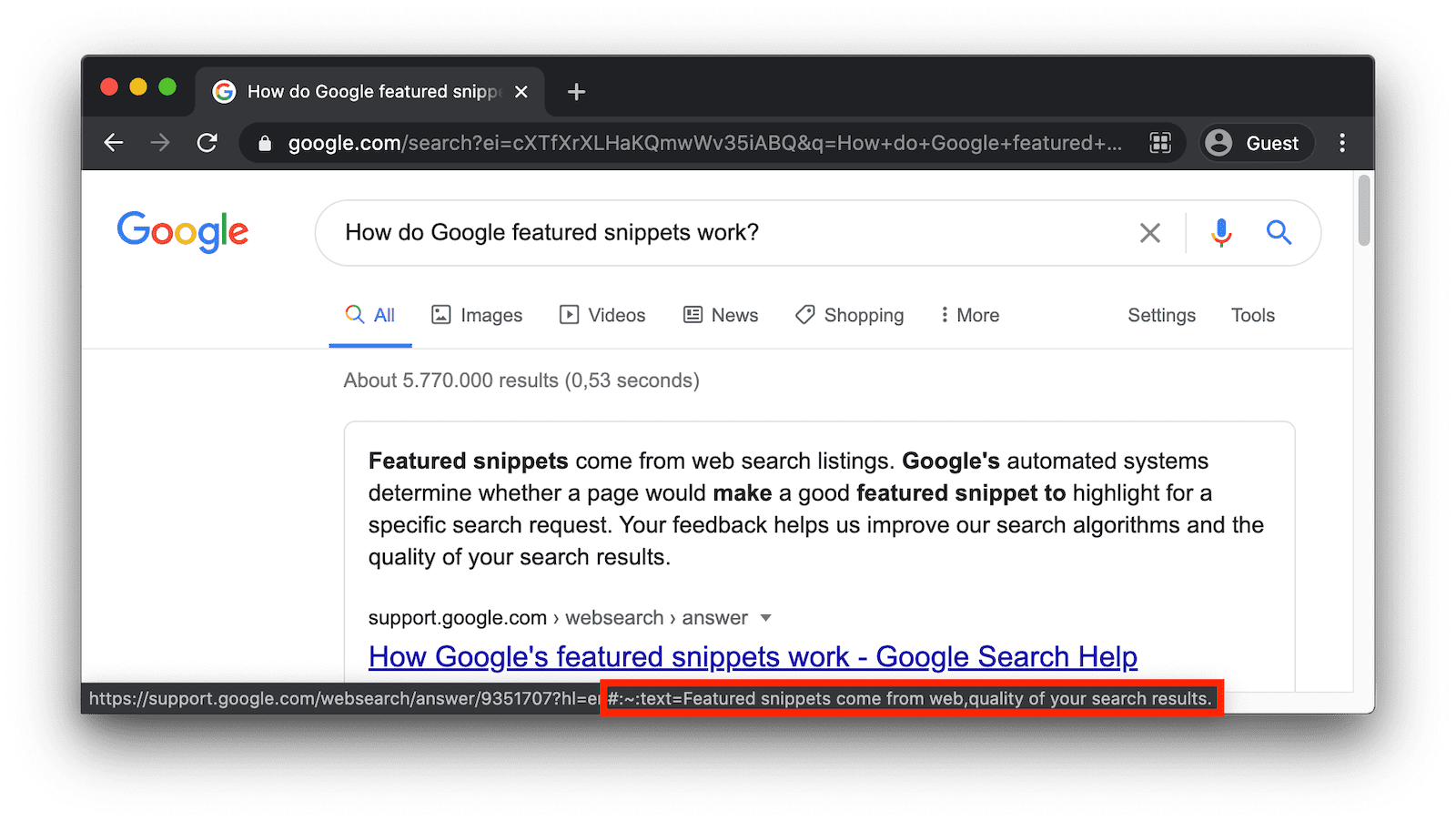
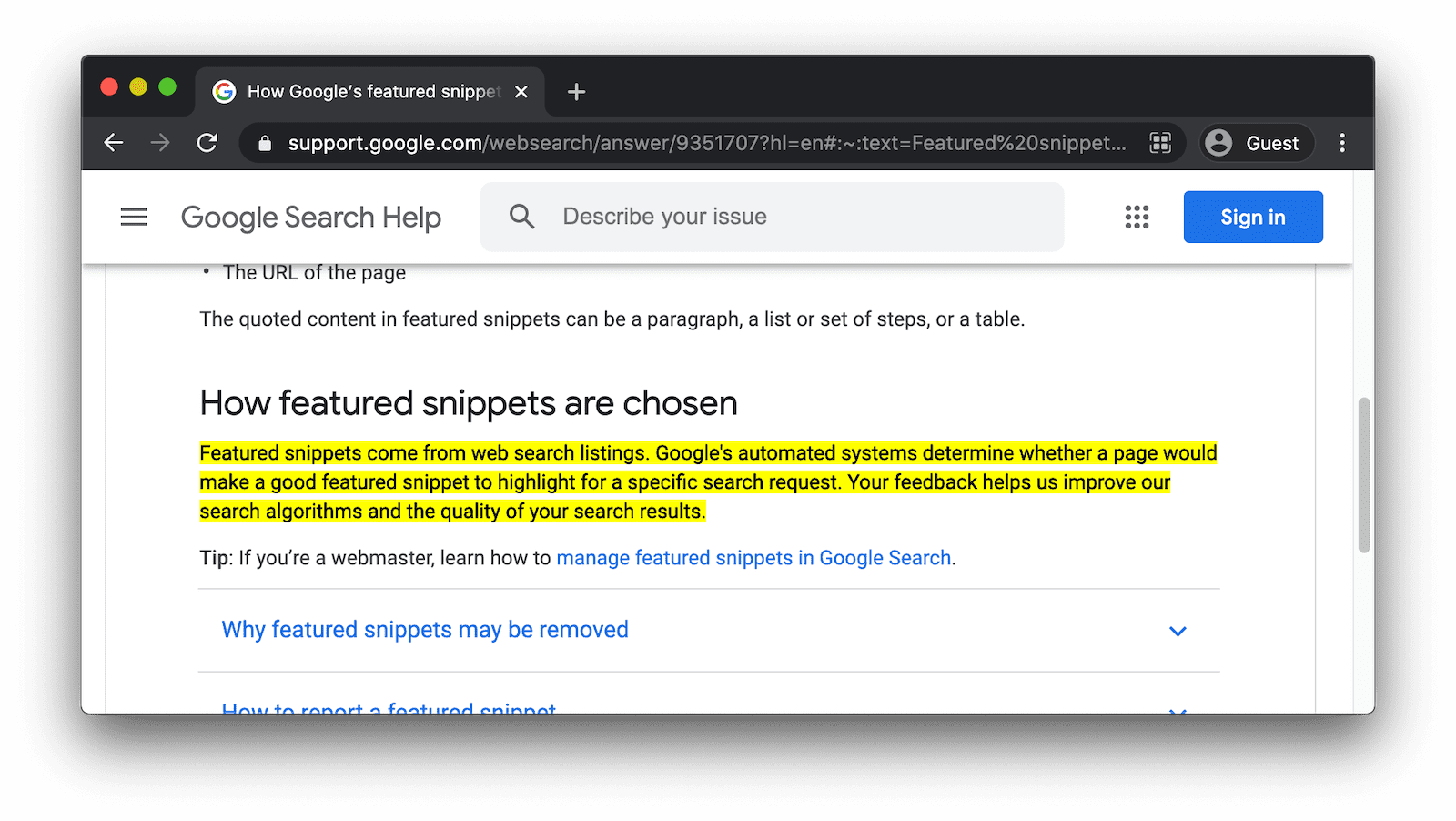
Conclusion
Text Fragments URL is a powerful feature to link to arbitrary text on webpages. The scholarly community can use it to provide highly accurate citation or reference links. Search engines can use it to deeplink to text results on pages. Social networking sites can use it to let users share specific passages of a webpage rather than inaccessible screenshots. I hope you start using Text Fragment URLs and find them as useful as I do. Be sure to install the Link to Text Fragment browser extension.
Related links
- Spec draft
- TAG Review
- Chrome Platform Status entry
- Chrome tracking bug
- Intent to Ship thread
- WebKit-Dev thread
- Mozilla standards position thread
Acknowledgements
Text Fragments was implemented and specified by Nick Burris and David Bokan, with contributions from Grant Wang. Thanks to Joe Medley for the thorough review of this article. Hero image by Greg Rakozy on Unsplash.

