Elisa Bandy is a Googler working on web accessibility and documentation for our internal tools.
This post highlights a community expert, as a part of Learn Accessibility! Learn more about Google's accessibility initiatives and research.
Alexandra Klepper: I'm lucky to call you a colleague. How would you introduce yourself and your job here?
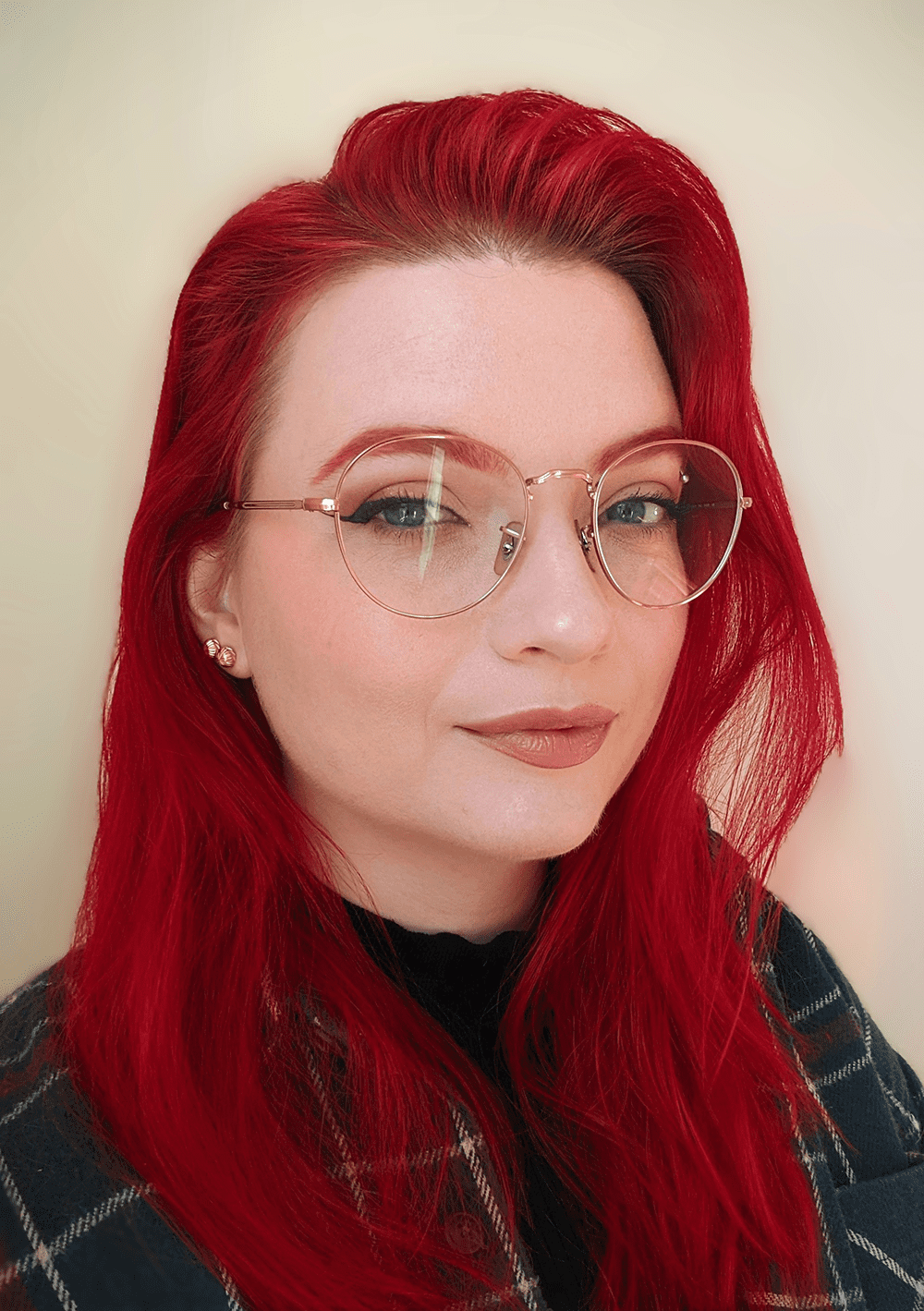
Elisa Bandy: My name is Elisa, and I write documentation for Google's internal tooling and infrastructure.
Alexandra: That's such cool job. How many people do you work with?
Elisa: Our broader team is about 40 people, and that includes technical writers, instructional designers, and program managers. When I started, six years ago, there were only four people on the team.
Alexandra: What were you up to before Google?
Elisa: During the week, I worked in video game development. And then on the weekends, I worked in shoe repair.
Alexandra: Did you start working in web accessibility once you got to Google?
Elisa: Yes, but not until about a year and a half into it, on the side. I work on accessibility engineering for Google's internal documentation. Before this work, the docs were not designed with accessibility in mind. Any doc feature that was accessible was a happy accident.
There were huge issues, starting with color contrast being entirely
inappropriate for links. The tables were an absolute mess—if you zoomed in,
everything stayed the same size because it was defined in pixels instead of
rem. I volunteered to fix all of those things. And then, I just kept fixing
more things. Here we are five years later, and I'm still at it.
Alexandra: You've built yourself to be a person with accessibility expertise and skills, and you've got the resolve to fix the problems that need to be fixed.
Elisa: Yeah, I guess we can say that [laughs]. As a disabled person myself, I know how difficult it is to ask for accessibility considerations. So the fact that we didn't have these accessibility considerations for my co-workers and my colleagues really angered me. And no one else was fixing them. So I went in and I fixed them.
I don't think anyone should have to ask for accessibility. It should be built in from the start.
Prioritize your accessibility use cases
Alexandra: When you think about web accessibility, there are so many different layers to it, right? There are different, sometimes conflicting needs for various disabilities. How do you prioritize what should be done?
Elisa: A lot of what I do is prioritization. For example, how important is it that some specific use case be 100% totally accessible? I look at a lot of data: what percentage of our population is disabled? How many people have a specific accessibility issue?
For example, there's a subset of users who use ChromeVox, the built-in screen reader for Chromebooks. If something is an issue in ChromeVox, I have to take a look at how many people are using ChromeVox versus Jaws versus NVDA versus VoiceOver.
Externally, not a lot of people use ChromeVox. Because we're Google, a lot of people use Chromebooks as their primary work device, which means ChromeVox is very important for internal documentation. Maybe a ChromeVox bug gets bumped up a little higher than a VoiceOver bug or a NVDA bug.
Generally speaking, I try to fix things for the major screen readers first. Coloration tends to be sort of hit or miss because there's a bunch of extensions that circumnavigate coloration issues, especially for high contrast modes.
Alexandra: You mentioned data, which is incredibly important at Google (of course). We always hear, "Back up your idea with data." How do you collect data for accessibility at Google?
Elisa: I rely a lot on data that's been collected by Google's Disability Alliance. And I'll often cross-check with WebAIM's surveys.
Culture of accessibility
Alexandra: Tell me about the culture of accessibility at Google.
Elisa: It's grown very, very rapidly into something which has funding and broad-reaching concern. And I have found that almost everyone wants to do the right thing. Our colleagues want educational resources on how to do the right thing, how to prioritize accessibility.
Restructuring an app or a website or anything to be accessible after you've already implemented it incorrectly is hard. So part of my job is getting our engineers to think about incorporating accessibility into the initial designs, before the products are built. People are very receptive to that, even enthusiastic about it!
I've only ever had real resistance to incorporating accessibility once, and even that was fairly easy to resolve.
Alexandra: Can you tell me more about that?
Elisa: When I first joined accessibility engineering, it was only 20% of my time. Some people didn't understand why we were focusing on accessibility. Someone said, "Only 1% of the population is disabled." I stood my ground—we needed to do it because it was the right thing to do. And, it was my time, I'll dedicate it how I see fit.
Of course, it's hard to hear from anyone that disabled people don't matter, that it's too small a group.
Alexandra: Especially when you are a member of that population. Know your audience!
Elisa: I never like to hear, "Oh, this is only 1%." The "only" makes it sound insignificant. But when you think about the global population, that's a lot of people. And that's a lot of people who work at Google. And so many disabilities are under-reported.
Alexandra: We know that far more than 1% of the population are affected by disabilities. WHO reports that over 1 billion people have a disability; and 2.2 billion people have some kind of vision impairment! There's varying severity, of course, and some people with visual impairments wouldn't consider themselves disabled. But these impairments do affect interaction on the web.
Elisa: Exactly.
Build your own set of expertise
Alexandra: Is there any advice that you wish you had had before you started working in accessibility?
Elisa: It's ok not to know every single thing. Accessibility is a huge, wide expanse of space. I know that there's a lot of stuff that I don't know. I have a very specific set of skills. It just so happens that I know where to find information on what the accessibility best practices are.
Even within my own specialty, screen readers and color contrast, I'm learning new things every day. And I'm deaf, but I'm not an accessibility expert for Closed Captions. I know what works for me, but I don't know what works for everyone else. I'd have to look up best practices if asked.
Alexandra: It's reasonable not to be the absolute expert of every kind of accessibility. How would you help engineers learn accessibility patterns?
Elisa: I work closely with an engineer who's interested in accessibility. I'll hand her a bug and show her how I would fix it. Then, I walk her through the best practice. She may look at other docs and see they recommended one approach, but it doesn't work for XYZ reasons.
The thing about web accessibility is that there's not a lot of concrete code examples, because no two people build the same feature in the same way. So you might jury-rig solutions. Many people don't think about accessibility until everything's been put together. What are you going to do at that point? Are you going to tear it down and put it back together and rewrite all of your tests? No, you're not. You're going to staple something on.
That means you need to understand how a disabled user would expect the application to function, then model your code so it performs that function. It might not look like the perfect code samples or inclusive components, but ultimately, as long as it performs the same function reliably, it's going to be fine.
Alexandra: It sounds to me like you're saying it's more important to get a positive result than to worry too much about how we get there.
Elisa: Yes. Because honestly the ends do justify the means of this case. It's super important to understand how a screen reader user or any other disabled user would expect this to work.
There are a billion ARIA roles, and you cannot possibly know every single one. Further, some don't work with all screen readers! So you need to know the needs of your users to build for them.
Alexandra: Are there common external resources that you rely on when creating internal documentation or offering support to Google engineers?
Elisa: I do rely a lot on the W3C guidelines. They are very good for getting an idea of what you need to do. WebAIM is another extremely good resource that I find to be a little bit better with respect to technical implementation. I also really like the Mozilla docs—nine times out of ten, if I search for something, there's an answer in the MDN Web Docs.
I love inclusive-components.design, which is great if you want a library of accessible components.
Deque University has a lot of best practices. I use it for reference materials, when I'm filing bugs or teaching someone how to follow a specific pattern.
Experience accessibility tools first-hand
Alexandra: How does one go about learning how a user is affected? Since your expertise is in supporting people who are colorblind and screen readers, let's start there.
Elisa: For color vision deficiency and colorblindness, there are simulators and emulators. You really can't understand how someone else can see until you see it for yourself. If I notice really bad saturation, as soon as I run it through the simulator, I can confirm that it isn't discernible at all.
To support screen reader users, there's no better way to understand it than to actually use a screen reader. Read tutorials first, that's key. Some people get frustrated when they just turn it on and try messing around with it—that's a bad way to learn how to use them. You need more than 5 or 10 or 20 minutes. Use it for an hour at minimum to reveal some of the frustrations users face who rely on this technology.
I'm a firm believer that everyone is going to need accessibility technology at some point in their life. For example, I recently hurt my wrist and couldn't use my mouse, so I used a keyboard for multiple weeks. It was so frustrating. These sorts of exercises can really help put you in the position of a disabled person trying to navigate a world of able-bodied people.
Simulators, while useful, are not equivalent to a disability
Alexandra: Obviously the experience that I have, or any developer would have, using simulators is not the same as someone with a visual impairment.
Elisa: You can always talk to someone who is disabled, to learn about their experience. And when you're building that empathy, it's important to remember that a person who frequently uses these tools is always going to be better at it than you. Disabled people are always going to be better at navigating their own spaces, because that's the body that that person lives with.
My fear is that people who go through these empathy exercises, for lack of a better term, think that they know precisely what people go through. They suddenly think they're the expert on that experience. You're not the expert on that experience. If you're able-bodied, you're fundamentally not the expert on screen readers. I'm not an expert on being colorblind, even though I work in this space. I'm not an expert on screen readers.
I am an expert in my experience of being hard of hearing. I am an expert on needing a hearing aid and navigating my own experiences every day. But that doesn't mean I'm an expert in other people's experience with deafness
The worst thing you can do in accessibility engineering is have an ego. No matter what you do, you're going to mess something up. That's not something to get discouraged about because no two people have the same disability needs. No two people have the same viewpoint on accessibility and disabilities. You cannot do everything 100%—but that doesn't mean you shouldn't try. You won't ever be perfect, but strive for it anyway.
You may get critical feedback, someone may say, "Hey, your product is not accessible!"
Alexandra: Simulators support a different learning style, demonstrating your product while facing some of the problems that disabled people may experience. But, that's not the same as experiencing your product with the accessibility tools they use every day.
Elisa: Do I get mildly annoyed when people turn the sound off and read captions and then suddenly realize, oh, these automatically generated captions are terrible? Yeah. That's not how I experience captions. Some disabled people see a person emulate their experience and complain about the tools, without actively needing those tools. That's frustrating, I really get that.
But I also don't want to be the person who has to sit there and describe my experience as a deaf person over and over and over and over and over again. Every single time. If we want able-bodied people to understand our experiences, we're going to have to put up with their reaction to the experiences.
That said, the "experiences" like blind restaurant dining and wine tasting, those make me mad. That's like cosplaying a disability. But in the interests of trying to understand how your users use a feature or how readers read the page? That's fine. In fact, that's the minimum. Put yourself in their shoes for an hour and figure out how these things actually work. It really does matter.
Figure out how people navigate on your site. You may wonder, "Why can't I just put a banner warning at the top that all the links open in a new tab?" Well, because someone might not be reading the page starting with the banner. Build your design with disabled people in mind.
Do one thing: stop building infinite scroll
Alexandra: Is there one thing you wish that engineers would just start doing to make their sites more accessible?
Elisa: Infinite scroll is a blight and no one should ever use it. I can't find things, I need to be able to find things! And, it's so bad for performance.
Also, moving things around visually and within the DOM is really annoying. The tab order matters, especially for keyboard users.
Learn more about Google's accessibility initiatives and research. In addition to the web development resources at Learn Accessibility, Google has created an accessible documentation course: Tech Writing for Accessibility.
Follow Google's Accessibility team on Twitter at @GoogleAccess and the Chrome team at @ChromiumDev.

