In this codelab, improve the performance of the following application by removing any unused and unneeded dependencies.

Measure
It's always a good idea to first measure how well a website performs before adding optimizations.
- To preview the site, press View App. Then press
Fullscreen
.
Go ahead and click on your favorite kitten! Firebase's Realtime Database is used in this application which is why the score updates in real-time and is synchronized with every other person using the application. 🐈
- Press `Control+Shift+J` (or `Command+Option+J` on Mac) to open DevTools.
- Click the Network tab.
- Select the Disable cache checkbox.
- Reload the app.
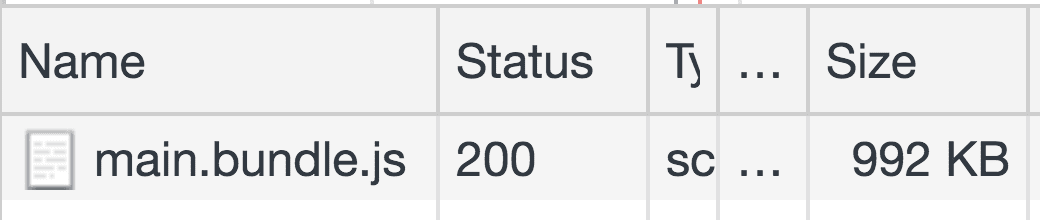
Almost 1 MB worth of JavaScript is being shipped to load this simple application!
Take a look at the project warnings in DevTools.
- Click on the Console tab.
- Make sure that
Warningsis enabled in the levels dropdown next to theFilterinput.
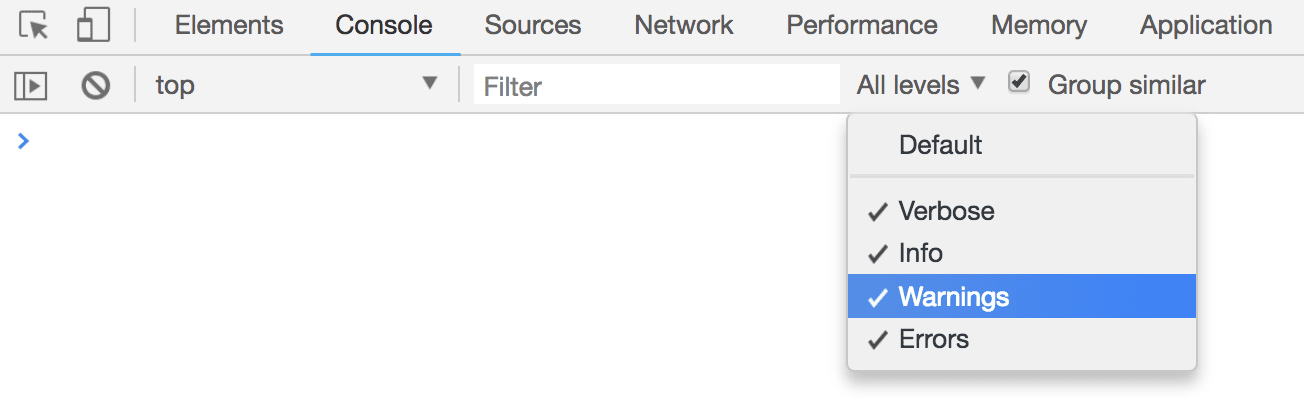
- Take a look at the displayed warning.
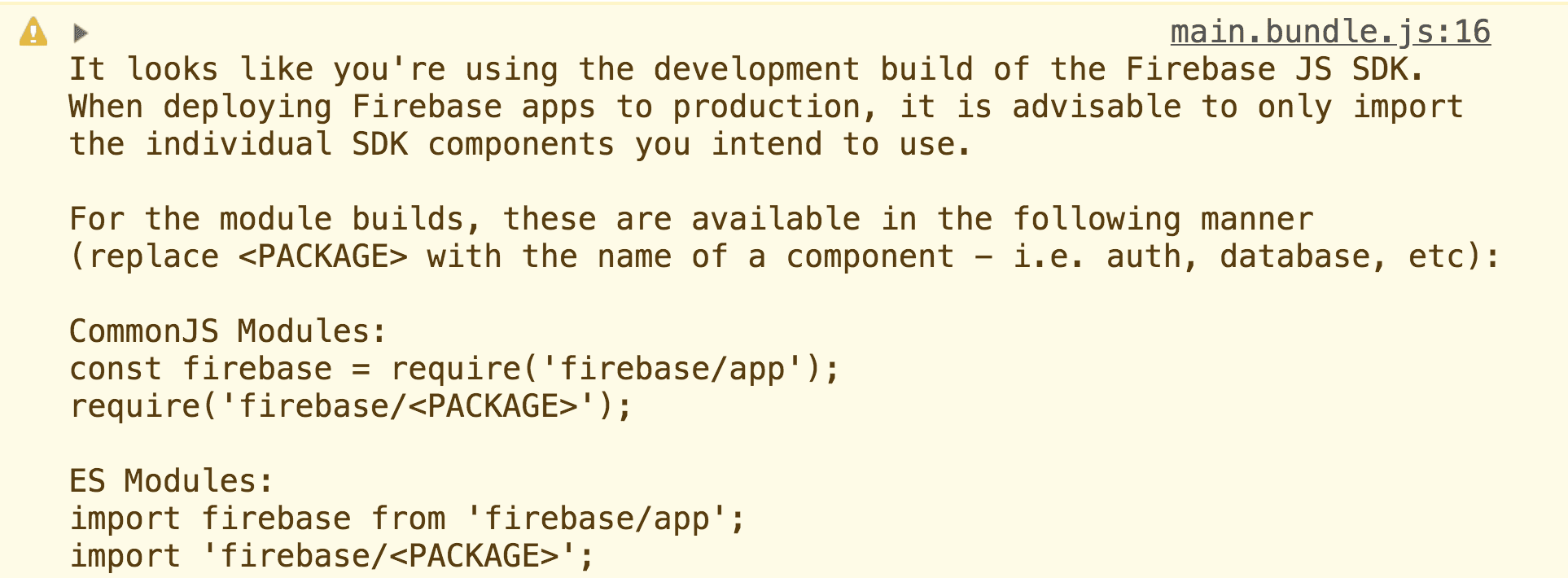
Firebase, which is one of the libraries used in this application, is being a good samaritan by providing a warning to let developers know to not import its entire package but only the components that are used. In other words, there are unused libraries that can be removed in this application to make it load faster.
There are also instances when a particular library is used, but where there may be a simpler alternative. The concept of removing unneeded libraries is explored later in this tutorial.
Analyzing the bundle
There are two main dependencies in the application:
- Firebase: a platform that provides a number of useful services for iOS, Android or web applications. Here its Realtime Database is used to store and sync the information for each kitten in real time.
- Moment.js: a utility library that makes it easier to
handle dates in JavaScript. The birth date of each kitten is stored in the
Firebase database, and
momentis used to calculate its age in weeks.
How can just two dependencies contribute to a bundle size of almost 1 MB? Well, one of the reasons is that any dependency can in turn have their own dependencies, so there are a lot more than just two if every depth/branch of the dependency "tree" is considered. It's easy for an application to become large relatively quickly if many dependencies are included.
Analyze the bundler to get a better idea of what is going. There are a number of
different community-built tools that can help do this, such as
webpack-bundle-analyzer.
The package for this tool is already included in the app as a devDependency.
"devDependencies": {
//...
"webpack-bundle-analyzer": "^2.13.1"
},
This means that it can be used directly in the webpack configuration file.
Import it at the very beginning of webpack.config.js:
const path = require("path");
//...
const BundleAnalyzerPlugin = require("webpack-bundle-analyzer")
.BundleAnalyzerPlugin;
Now add it as a plugin at the very end of the file within the plugins array:
module.exports = {
//...
plugins: [
//...
new BundleAnalyzerPlugin()
]
};
When the application reloads, you should see a visualization of the entire bundle instead of the app itself.
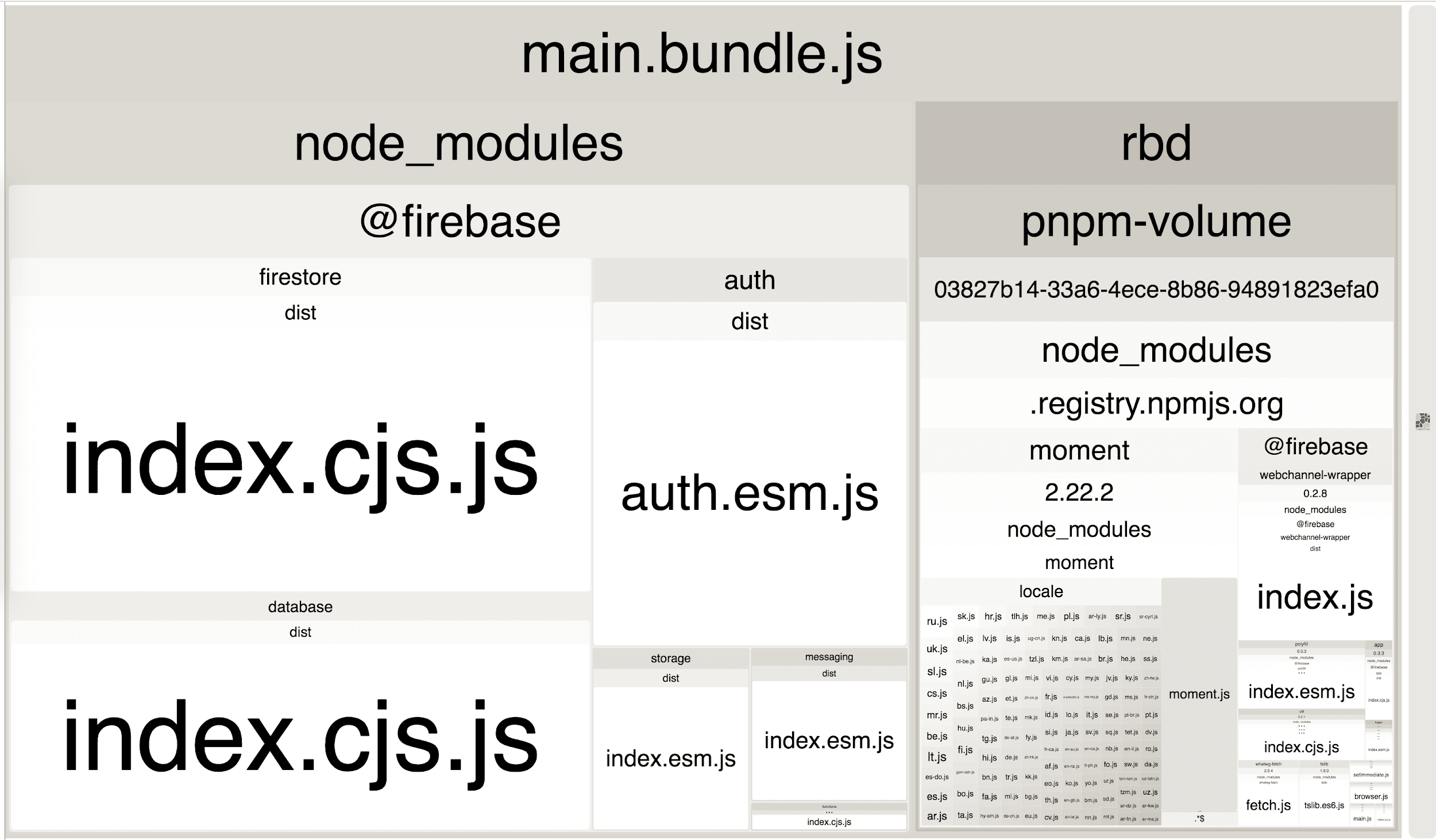
Not as cute as seeing some kittens 🐱, but incredibly helpful nonetheless. Hovering over any of the packages shows its size represented in three different ways:
| Stat size | Size before any minification or compression. |
|---|---|
| Parsed size | Size of actual package within the bundle after it has been compiled. Version 4 of webpack (which is used in this application) minifies the compiled files automatically which is why this is smaller than the stat size. |
| Gzipped size | Size of package after it has been compressed with gzip encoding. This topic is covered in a separate guide. |
With the webpack-bundle-analyzer tool, it is easier to identify unused or unneeded packages that make up a large percentage of the bundle.
Removing unused packages
The visualization shows that the firebase package consists of a lot more
than just a database. It includes additional packages such as:
firestoreauthstoragemessagingfunctions
These are all amazing services provided by Firebase (and refer to the documentation to learn more), but none of them are being used in the application, so there's no reason to have them all imported.
Revert the changes in webpack.config.js to see the application again:
- Remove
BundleAnalyzerPluginin the list of plugins:
plugins: [
//...
new BundleAnalyzerPlugin()
];
- And now remove the unused import from the top of the file:
const path = require("path");
//...
const BundleAnalyzerPlugin = require('webpack-bundle-analyzer').BundleAnalyzerPlugin;
The application should load normally now. Modify src/index.js to update the
Firebase imports.
import firebase from 'firebase';
import firebase from 'firebase/app';
import 'firebase/database';
Now when the app reloads, the DevTools warning does not show. Opening the DevTools Network panel also shows a nice reduction in bundle size:
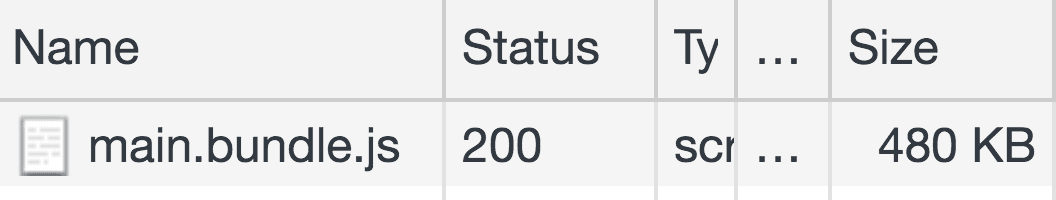
More than half the bundle size was removed. Firebase provides many different
services and gives developers the option to only include those that are actually
needed. In this application, only firebase/database was used to store and sync
all of the data. The firebase/app import, which sets up the API surface for
each of the different services, is always required.
Many other popular libraries, such as lodash, also allow developers to
selectively import different parts of their packages. Without doing much work,
updating library imports in an application to only include what is being used
can result in significant performance improvements.
Although the bundle size has been reduced by quite a bit, there's still more work to do! 😈
Removing unneeded packages
Unlike Firebase, importing parts of the moment library cannot be done as
easily, but maybe it can be removed entirely?
The birthday of each cute kitten is stored in Unix format (milliseconds) in the Firebase database.
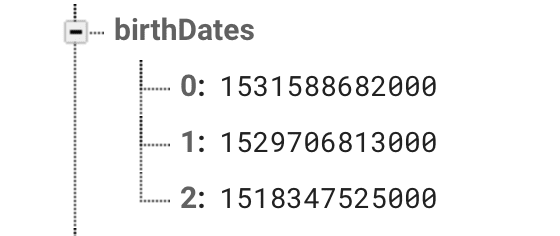
This is a timestamp of a particular date and time represented by the number of milliseconds that have elapsed since January 1, 1970 00:00 UTC. If the current date and time can be calculated in the same format, a small function to find the age of each kitten in weeks can probably be constructed.
Like always, try not to copy and paste as you follow along here. Begin by
removing moment from the imports in src/index.js.
import firebase from 'firebase/app';
import 'firebase/database';
import * as moment from 'moment';
There is a Firebase event listener that handles value changes in our database:
favoritesRef.on("value", (snapshot) => { ... })
Above this, add a small function to calculate the number of weeks from a given date:
const ageInWeeks = birthDate => {
const WEEK_IN_MILLISECONDS = 1000 * 60 * 60 * 24 * 7;
const diff = Math.abs((new Date).getTime() - birthDate);
return Math.floor(diff / WEEK_IN_MILLISECONDS);
}
In this function, the difference in milliseconds between the current date and
time (new Date).getTime() and the birth date (the birthDate argument, already
in milliseconds) is calculated and divided by the number of milliseconds in a
single week.
Finally, all instances of moment can be removed in the event listener by
leveraging this function instead:
favoritesRef.on("value", (snapshot) => {
const { kitties, favorites, names, birthDates } = snapshot.val();
favoritesScores = favorites;
kittiesList.innerHTML = kitties.map((kittiePic, index) => {
const birthday = moment(birthDates[index]);
return `
<li>
<img src=${kittiePic} onclick="favKittie(${index})">
<div class="extra">
<div class="details">
<p class="name">${names[index]}</p>
<p class="age">${moment().diff(birthday, 'weeks')} weeks old</p>
<p class="age">${ageInWeeks(birthDates[index])} weeks old</p>
</div>
<p class="score">${favorites[index]} ❤</p>
</div>
</li>
`})
});
Now reload the application and take a look at the Network panel once more.
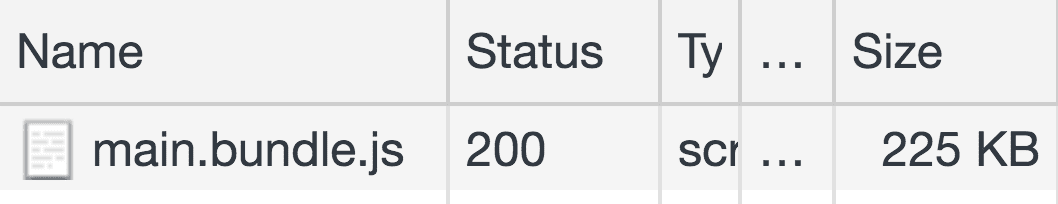
The size of our bundle was reduced by more than half again!
Conclusion
With this codelab, you should have a decent understanding of how to analyze a particular bundle and why it can be so useful to remove unused or unneeded packages. Before you begin optimizing an application with this technique, it's important to know that this can be significantly more complex in larger applications.
With regards to removing unused libraries, try to find out which parts of a bundle are being used and which parts are not. For a mysterious looking package that looks like it is not being used anywhere, take a step back and check which top-level dependencies might need it. Try to find a way to possibly decouple them from each other.
When it comes to removing unneeded libraries, things can be a little more
complicated. It's important to work closely with your team and see if there is
potential to simplify parts of the codebase. Removing moment in this
application may look like it would be the right thing to do every time, but what
if there were time zones and different locales that needed to be handled? Or
what if there were more complicated date manipulations? Things can get very
tricky when manipulating and parsing dates/times, and libraries like moment
and date-fns simplify this significantly.
Everything is a tradeoff, and it's important to gauge whether it's even worth the complexity and effort to roll out a custom solution instead of relying on a third-party library.

