Published: November 10, 2025
Once you've read about right-sized AI, you know that smaller models are more sustainable than foundation models. They consume less energy and can even be run on the user's device, reducing latency and providing a more performant experience.
You have to be intentional, and choose the right model for your use case.
But how do you determine what model you need? One approach is to determine the success metrics for your application, then prototype with a foundation model. While recently, many of the foundation models in the news are large language models (LLMs), foundation models also include predictive AI, which are specialized and may better suit your use case.
Once you validate the success metrics, deploy with smaller models, and test until you find the smallest possible model that produces outcomes that meet your success criteria.
Prototype big, deploy small
To choose your right-size model, follow these steps:
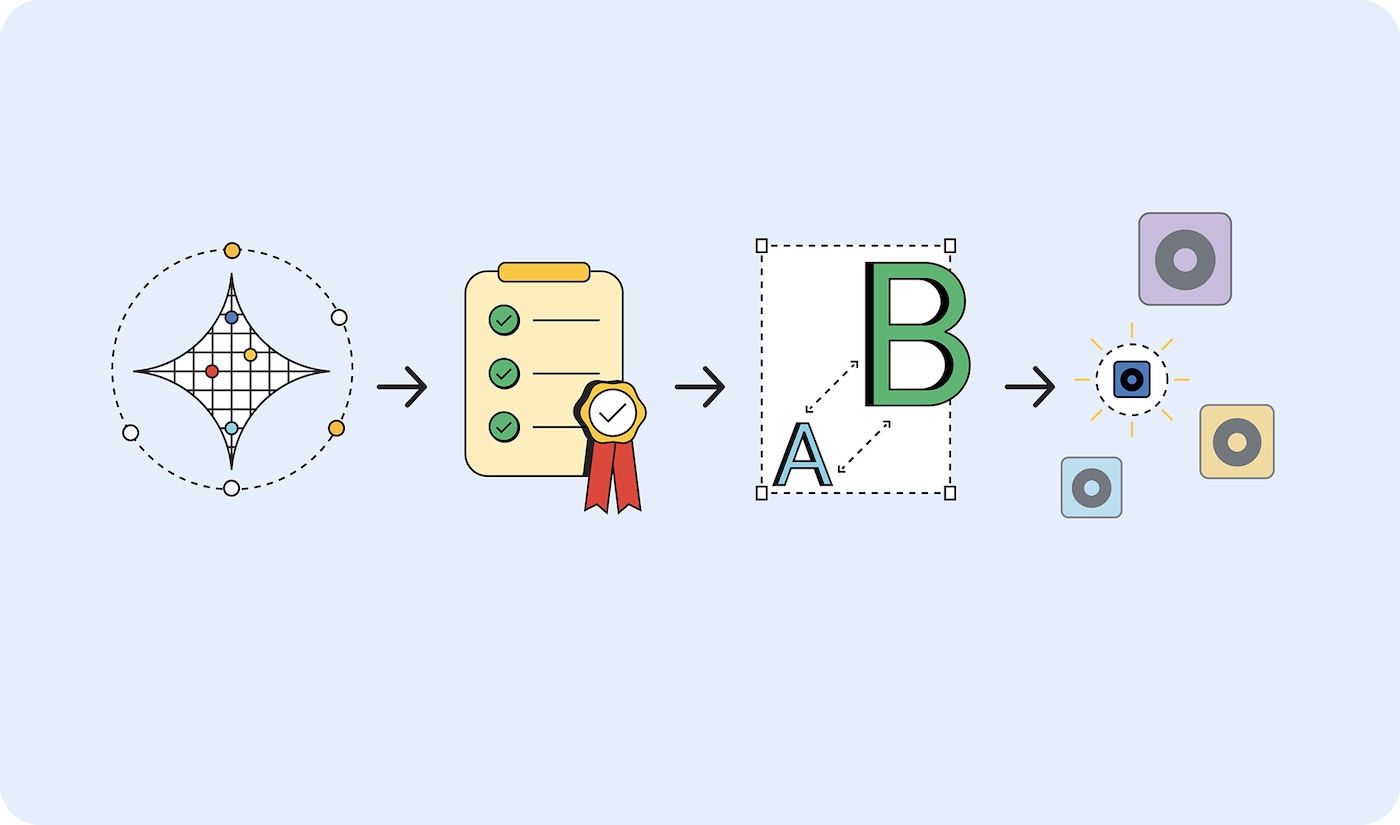
- Prove your task is it's possible. Test whether what you're trying to accomplish is possible at all by using the largest possible model. This could be a large language model, like Gemini 2.5 Pro, or another foundation model.
- Set success criteria. Collect a set of inputs and ideal outputs. For example, a translation application may have inputs of phrases in English and outputs of those phrases translated correctly into Spanish.
- Test from small to large. Compare the outputs of smaller models against your test criteria. Work your way up from the smallest model. Prompt engineering can help you get better results. You can also recruit a larger model to compare the outputs, to help you produce a better result from your smaller model.
- Select the smallest model that gives acceptable responses for your use case. For example, the smallest model that outputs translations correctly.
Regardless of where the model is hosted, if it's small enough to be on-device or still needs to be hosted on a server, it is more efficient to use a smaller model than a larger model.
Model types
I've categorized models by the data they process: visual, audio, and text. I'll walk you through example use cases and some of the available models.
Visual processing
Visual processing can be evaluation of still images or video.
Image classification: Use for everything from alt-text generation for accessibility compliance to content screening to filter inappropriate images before they reach users. Pick this image classification when you need to understand what's in an image, without a human review.
Models MobileNet, ResNeXt, and ConvNeXt
Object detection: Tag specific objects in images or video streams, create interactive AR experiences that respond to real-world objects, or build inventory management systems that can identify and count items. Pick object detection when you have a picture or video of an inanimate object.
Models Object detection models, such as YOLOv8 and DETR
Body pose detection: Use for interface control with gestures or body movements, virtual try-on experiences for clothing, and telehealth platforms monitoring patient movement and rehabilitation progress. Pick body pose detection when evaluating images or videos of a person's body.
Models Pose Estimation Models, such as MoveNet and BlazePose
Face keypoint detection: Use for secure facial authentication systems, emotion detection to personalize user experiences, eye movement tracking for accessible controls, and real-time photo filters or beauty applications. Pick this model when evaluating images or videos of a person's face.
Models MediaPipe FaceMesh and OpenPose
Hand pose detection models: Use these models for touch-free interface controls where users navigate with hand gestures, sign language translation applications for accessibility, and creative tools that respond to hand movements for drawing or design. Also, consider using these in environments where touching screens is impractical (medical, food service) or when users will be far from controls, such as presentations where speakers control slides with gestures.
Models Hand pose estimation models, such As MediaPipe Hands.
Handwriting recognition: Use to convert handwritten notes to searchable digital text, processing stylus input for note-taking applications, and digitizing forms or documents uploaded by users.
Models Optical Character Recognition (OCR) models, such as MiniCPM-o, H2OVL-Mississippi, and Surya.
Image segmentation models: Choose when consistent image backgrounds are important or image editing is required. For example, you could use these for precise background removal, advanced content screening to identify specific areas of concern within images, and sophisticated photo editing tools to isolate particular elements, such as profile and product photos.
Models Segment Anything (SAM), Mask R-CNN
Image generation: Use to create new images on-demand, without licensing. These models could be used to create personalized avatars for user profiles, product image variation for ecommerce catalogs, and custom visuals for marketing or content creation workflows.
Models Diffusion models, such as Nano Banana, Flux, and Qwen Image
Audio processing
Choose an audio processing model for audio files.
Audio classification: Use when audio needs to be identified and described, without human review. For example, real-time identification of background music, environmental sounds, or spoken content in media uploads, automatic content tagging for audio libraries, and sound-based user interface controls.
Models Wav2Vec2 and AudioMAE
Audio generation: Create audio content on-demand without licensing. For example, this can be used for creating custom sound effects for interactive web experiences, generating background music from user preferences or content, and producing audio branding elements like notification sounds or interface feedback.
Models There are various specialized audio generation models. These tend to be hyper-specific, thus I won't list models.
Text-to-speech (TTS): Convert written content to consistent, natural-sounding speech for accessibility compliance, creating voice-over narration for educational content or tutorials, and building multilingual interfaces that speak text in users' preferred languages.
Models Orpheus and Sesame CSM
Speech-to-text (STT): Transcribe a recording of human speech, such as for real-time transcription for live events or meetings, voice-controlled navigation and search functionality, and automated captioning for video content accessibility.
Models Whisper Web Turbo, NVIDIA Canary, and Kyutai
Text processing
Natural language classification (NLP): Use to automatically sort and route large amounts of text, tagging systems, and moderation systems. The text could be user messages or support tickets, detecting sentiment in customer feedback or social media mentions, and filtering spam or inappropriate content before it reaches other users.
Models BERT, DistilBERT, and RoBERTa
Conversational AI: Build chat interfaces and conversational systems. Customer support chatbots, personal AI assistants, and similar conversational interactions are some of the best use cases for LLMs. Fortunately, there are language models small enough to fit on your device, that require far less energy to train and prompt.
Models Gemma 2 27B, Llama 3.1, and Qwen2.5
Translation models Use to support multiple languages in your application. Local language models can handle real-time language translation, converting user-generated content across multiple languages for global platforms, and enabling private document translation that keeps sensitive content on the user's device.
Models SLMs like Gemma Nano, Granite 1.5B, GSmolLM3, and Qwen 3.4B
Read the nutrition label
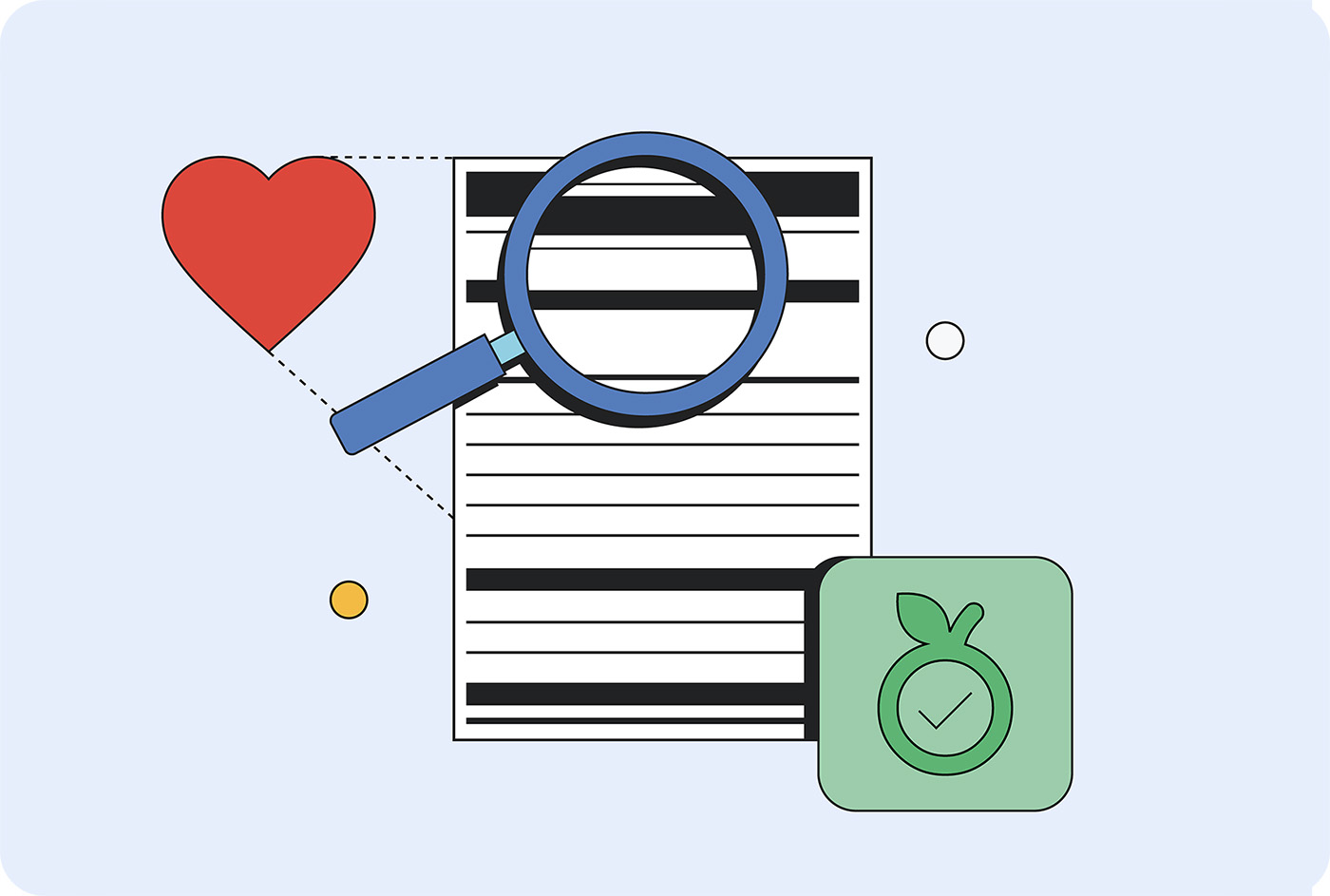
Different models consume varying amounts of these resources when running on different hardware in different locations. There's not yet a standard of measurement to benchmark against, but there is a movement to get this information onto AI "nutrition labels."
Model cards, introduced by Margaret Mitchell and colleagues at Google in 2018, are a standardized approach to reporting models' intended use, limitations, ethical considerations, and performance. Today, many companies are using a form of model cards, including Hugging Face, Meta, Microsoft.
IBM's AI Factsheets, which cover lifecycle, accountability, governance, compliance, are more popular in enterprise environments. Regulatory frameworks, such as the EU AI Act, NIST AI Risk Management Framework, and ISO 42001 call for this documentation.
Google called for inference cost transparency across the industry. These figures could be added to model cards and factsheets. Hugging Face has added carbon costs to their model cards, and they've made efforts to standardize energy efficiency measurement with the AI Energy Score initiative.
Advocate for right-sized AI
Right-sized AI is the sustainable, performant, and pragmatic choice for your customers, as well as your business.
You can push the industry forward by requiring hosted models your company adopts to disclose their baseline training and inference resource requirements. If enough customers demand transparency, providers are more likely to release those details.

