Introduction
The Notifications API allows you to display notifications to the user for given events, both passively (new emails, tweets or calendar events) and on user interactions regardless of which tab has focus. There is draft spec but it is not currently in any standard.
You can follow these simple steps to implement notifications in just a few minutes:
Step 1: Check for Notifications API support
We check if webkitNotifications is supported. Note that the name of webkitNotifications is because it's part of a draft spec. The final spec will have a notifications() function instead.
// check for notifications support
// you can omit the 'window' keyword
if (window.webkitNotifications) {
console.log("Notifications are supported!");
}
else {
console.log("Notifications are not supported for this Browser/OS version yet.");
}
Step 2: Let the user grant permissions to a website to show notifications
Any of the constructors we mentioned will throw a security error if the user hasn't manually granted permissions to the website to show notifications.
To handle the exception you can use a try-catch statement but you can also use the checkPermission method for the same purpose.
document.querySelector('#show_button').addEventListener('click', function() {
if (window.webkitNotifications.checkPermission() == 0) { // 0 is PERMISSION_ALLOWED
// function defined in step 2
window.webkitNotifications.createNotification(
'icon.png', 'Notification Title', 'Notification content...');
} else {
window.webkitNotifications.requestPermission();
}
}, false);
If the web application doesn't have permissions to show notifications then the requestPermission method will show an infobar:
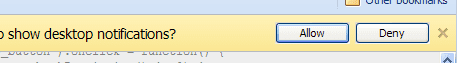
However, it's very important to remember that the requestPermission method only works in event handlers triggered by a user
action, like mouse or keyboard events, in order to avoid unsolicited infobars. In this case, the user action is the click on the button with id "show_button".
The snippet above will never work if the user hasn't explicitly clicked on a button or link that triggers the requestPermission at some point.
Step 3: Attach listeners and other actions
document.querySelector('#show_button').addEventListener('click', function() {
if (window.webkitNotifications.checkPermission() == 0) { // 0 is PERMISSION_ALLOWED
// function defined in step 2
notification_test = window.webkitNotifications.createNotification(
'icon.png', 'Notification Title', 'Notification content...');
notification_test.ondisplay = function() { ... do something ... };
notification_test.onclose = function() { ... do something else ... };
notification_test.show();
} else {
window.webkitNotifications.requestPermission();
}
}, false);
At this point, you might want to encapsulate all these events and actions creating your own Notification class to keep the code cleaner, although this is beyond the scope of this tutorial.

