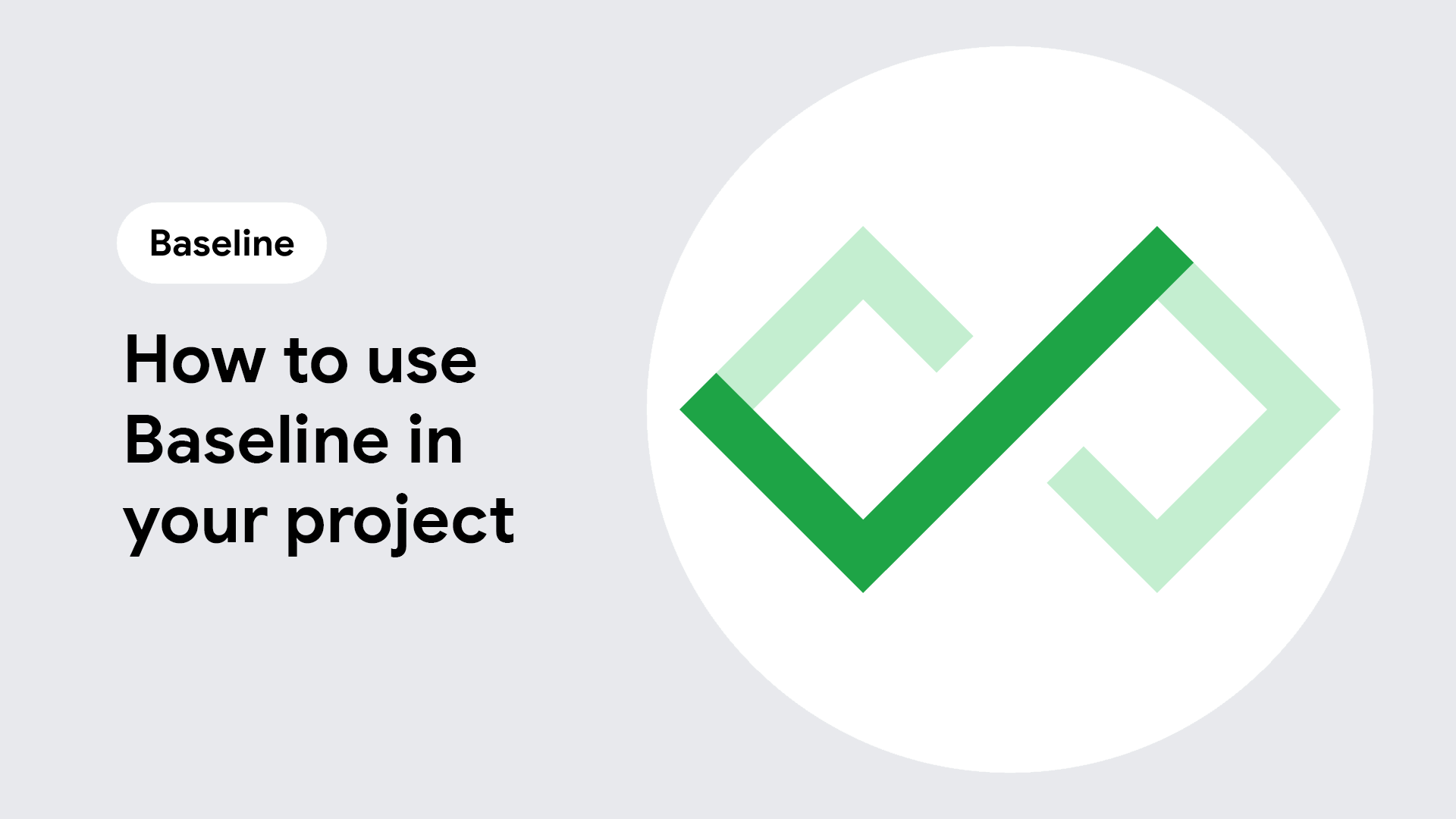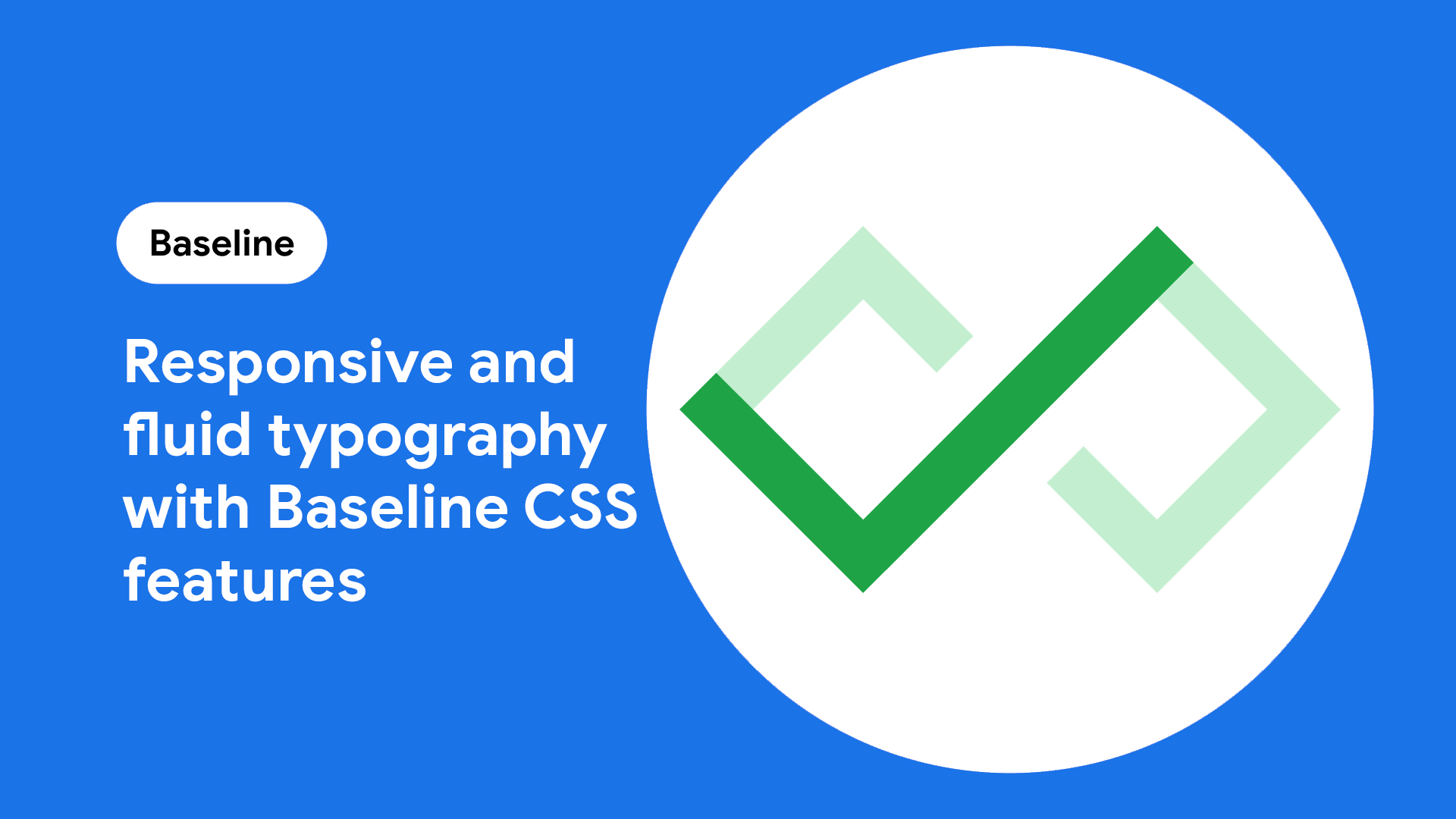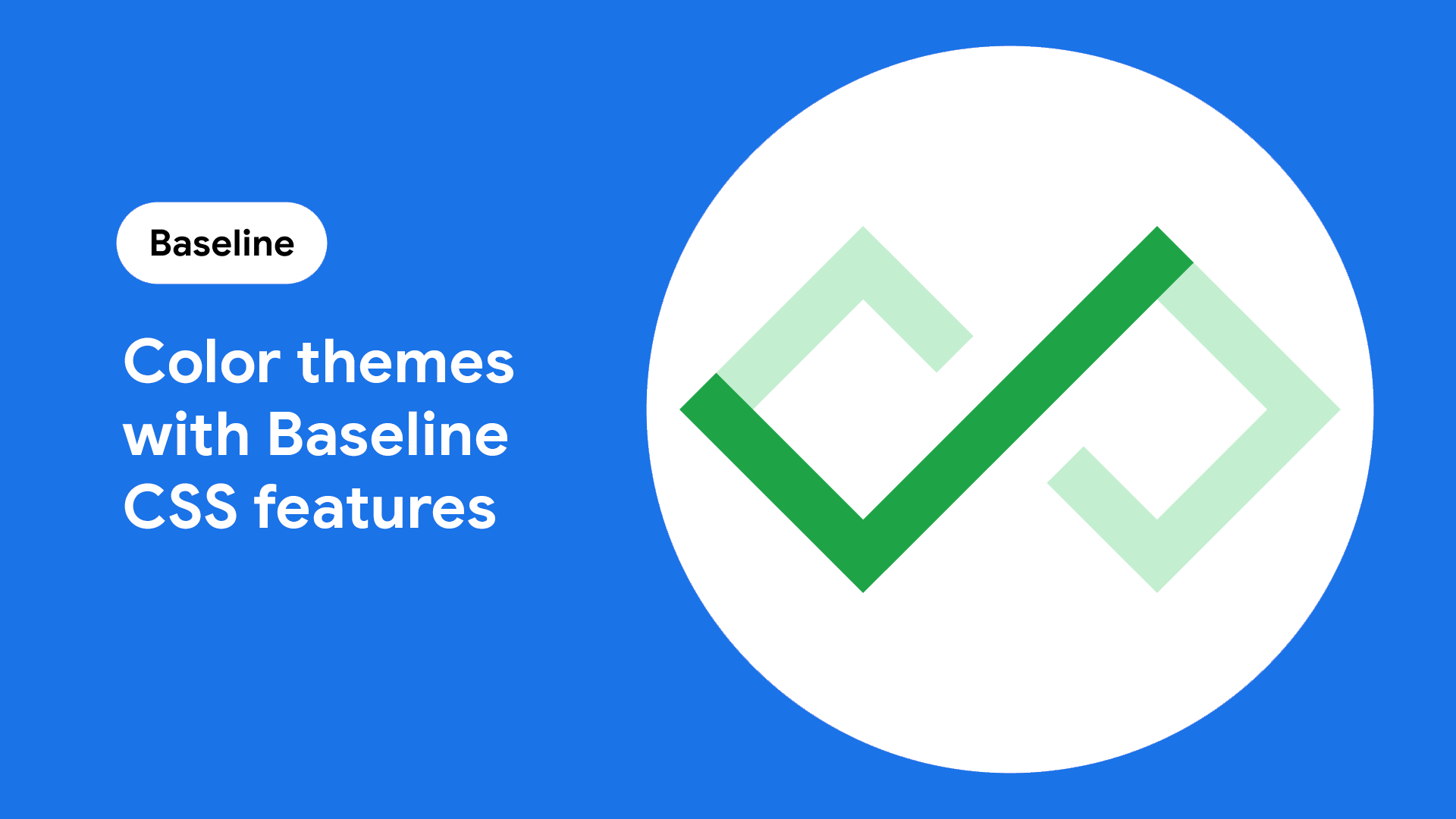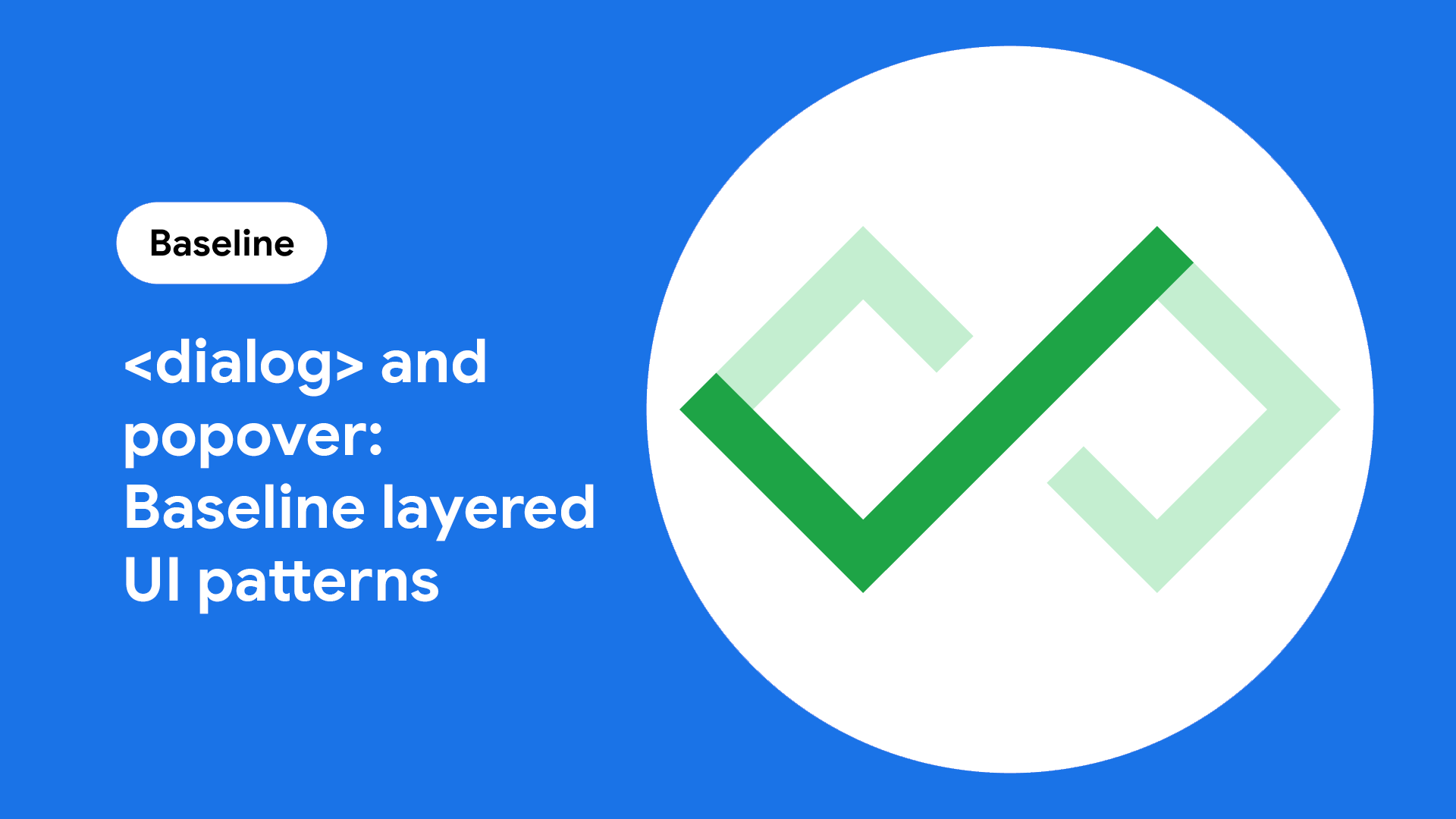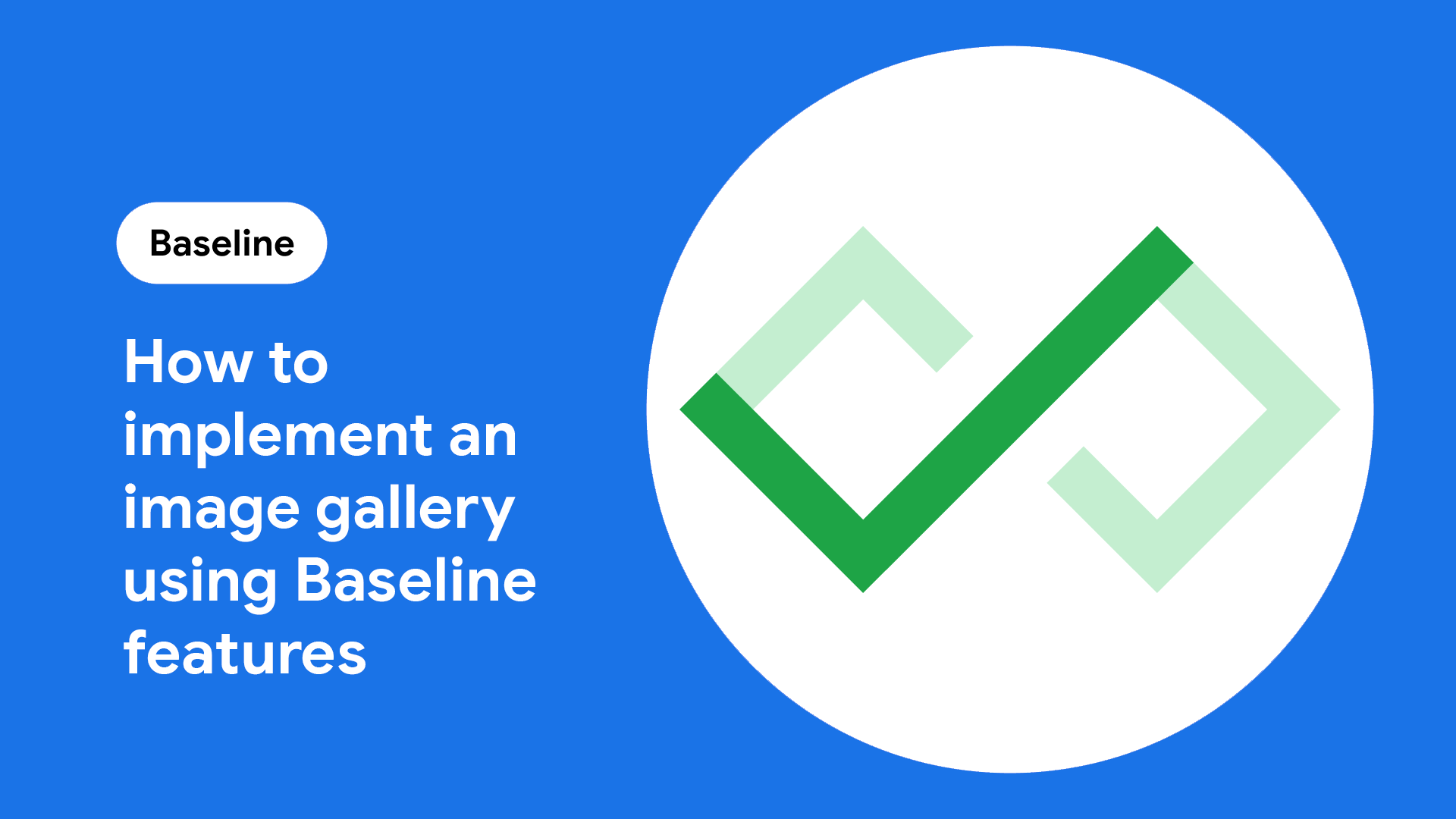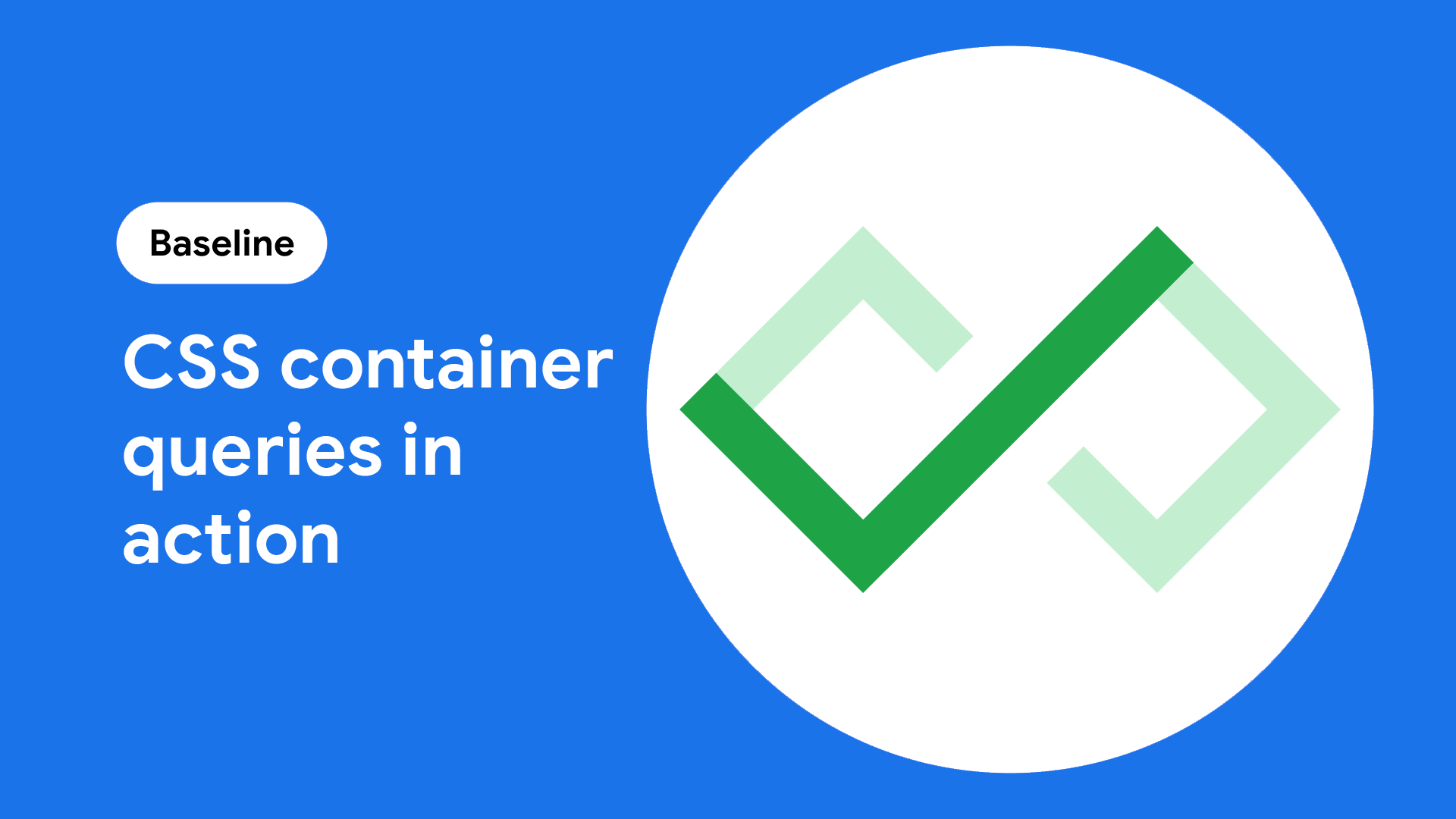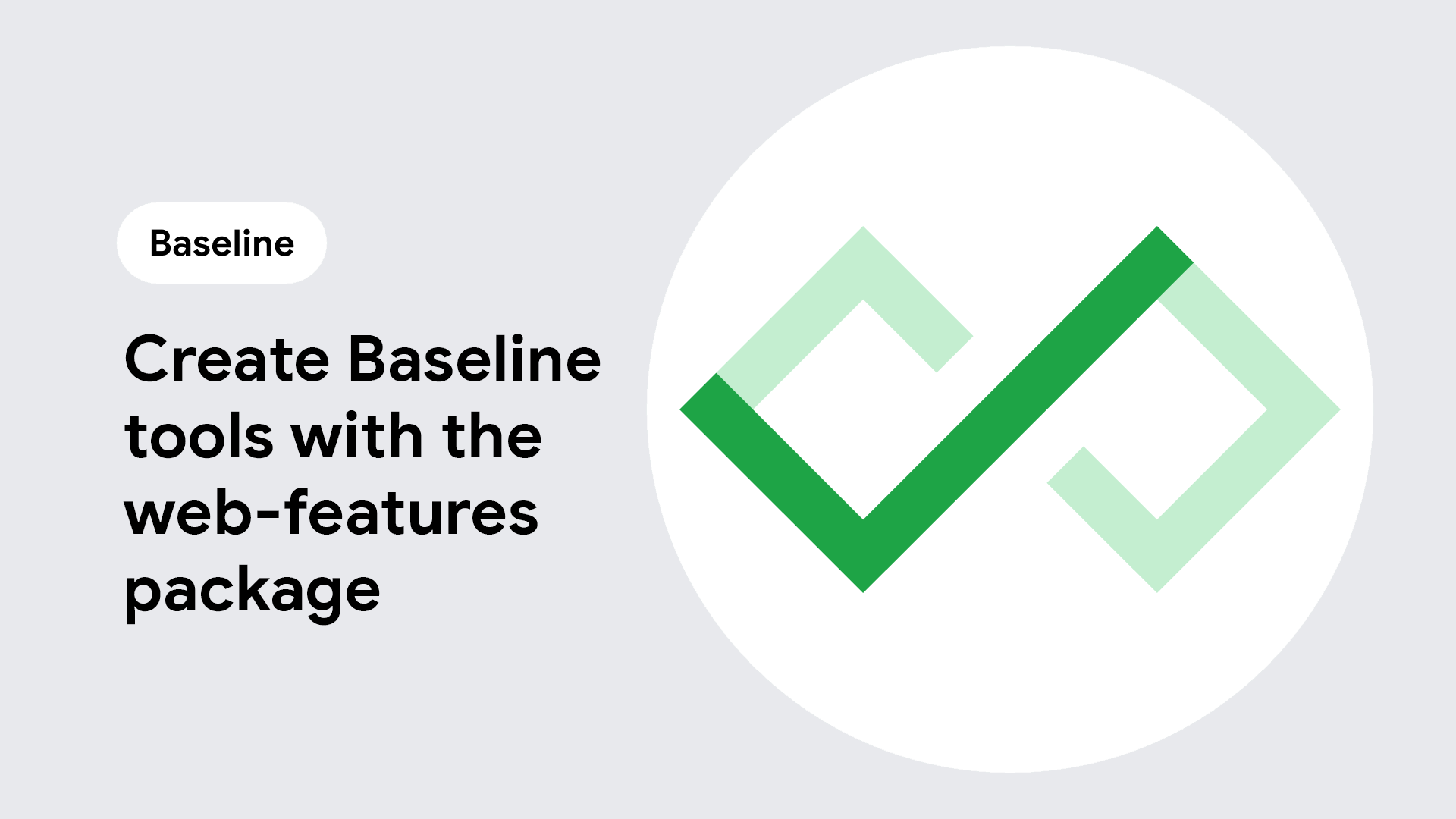How to use Baseline
Baseline helps you understand which features are interoperable across modern browser engines and safe to use today—but how do you use Baseline in your projects? This page presents materials to help you decide how to use it, and some of the considerations you'll need to make in that journey.
Learn how Baseline works
Baseline works by offering clarity in messaging through three thresholds. These thresholds indicate the level of interoperability in the core browser set: Chrome for Android and desktop, Firefox for Android and desktop, Safari in macOS and iOS, and Edge. When you see these labels and symbols, you can quickly get a sense of how well-established web features are in modern browser engines:

Limited availability
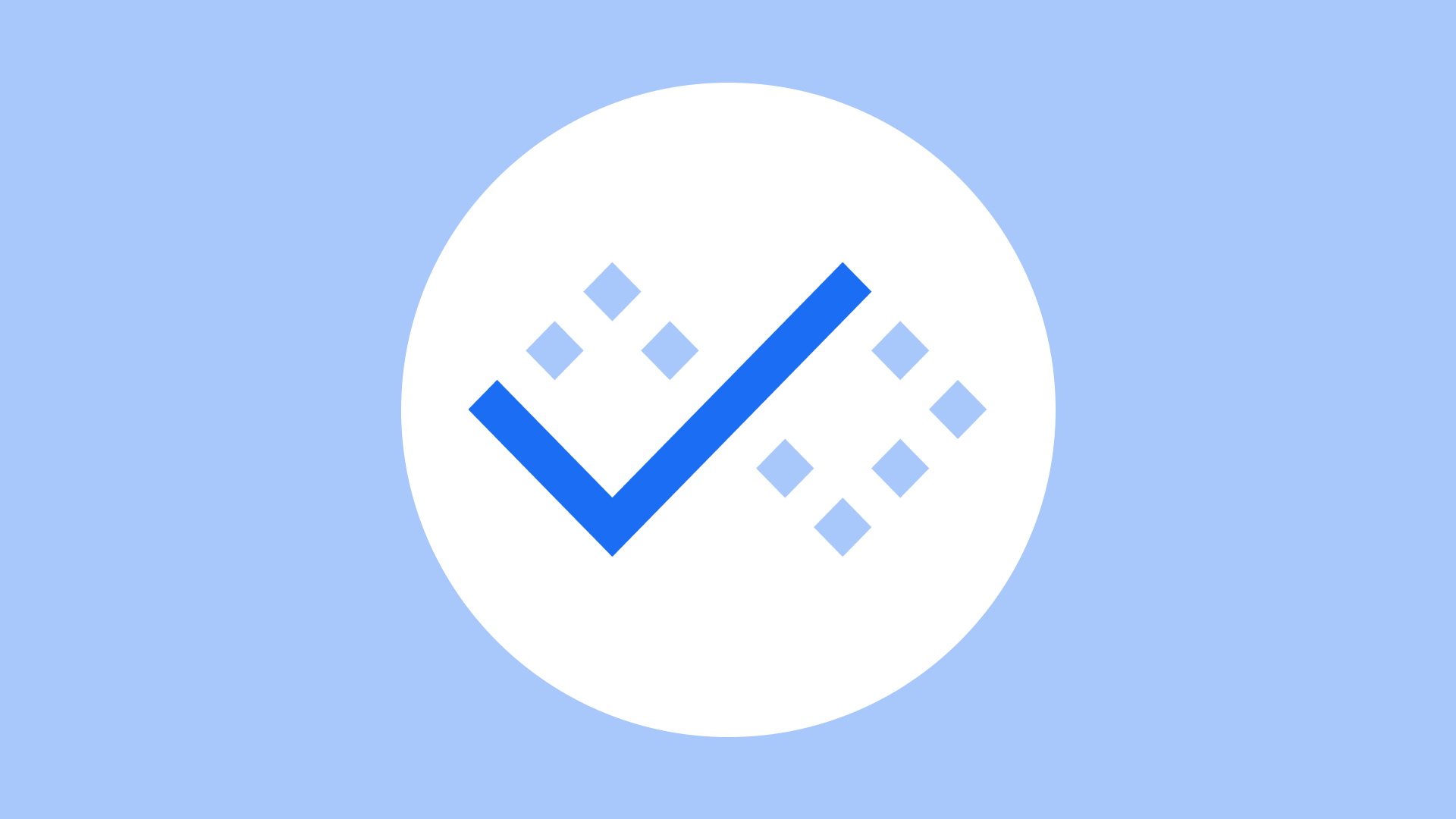
Newly available
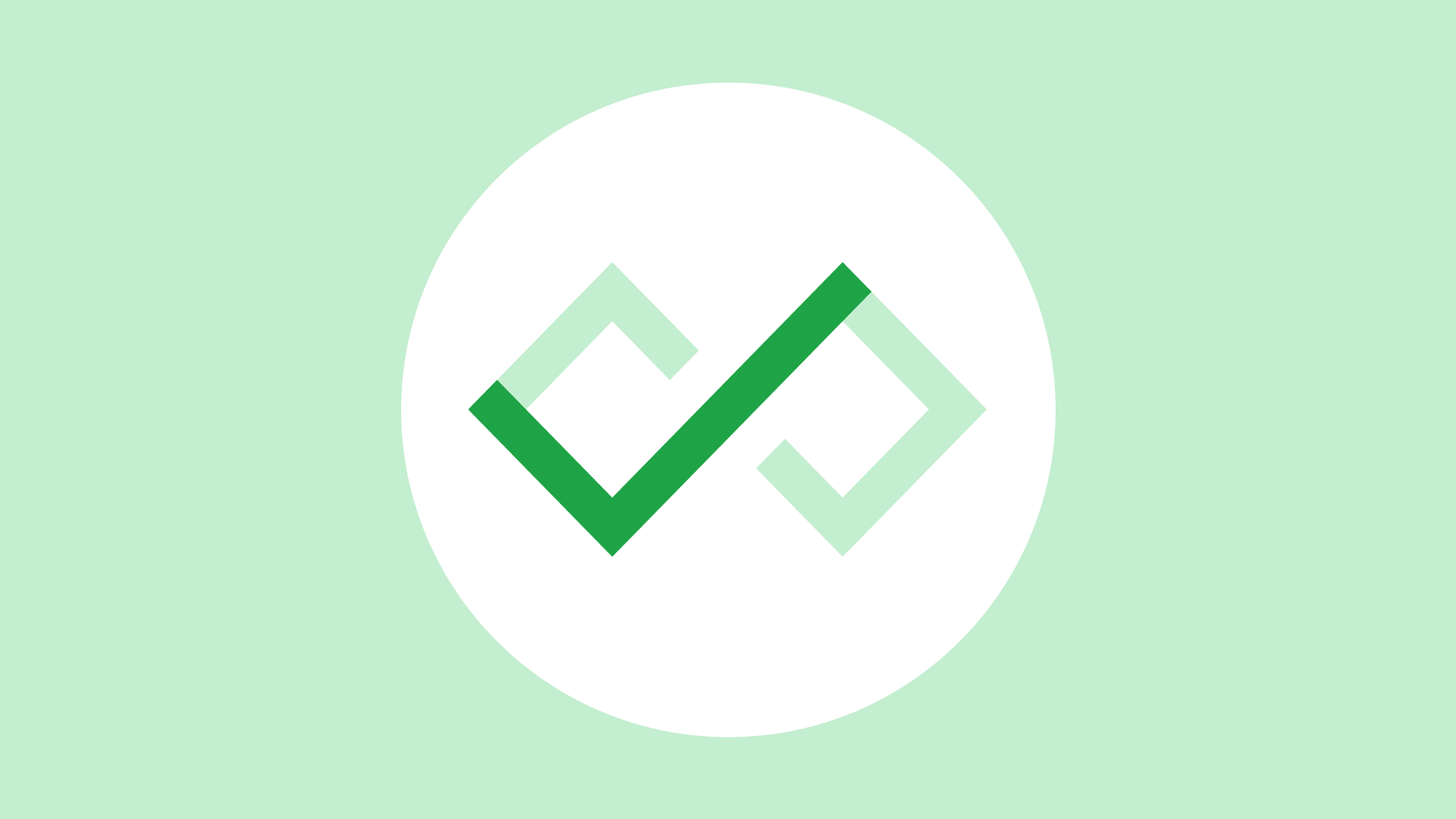
Widely available
How to choose your Baseline target
Before you can use Baseline in your project, you need to decide which Baseline target to use. A Baseline target is either a moving target that evolves to add more interoperable features over time, or a fixed target that will represent the latest set of interoperable features for a given year. Learn how you can select your Baseline target in a data-driven fashion in this guide.
Add Baseline to your project
Keeping track of which features are interoperable browsers can be a task all of its own, but by using Baseline into your project—as well as tools to help guide you in this—you can cut down on the work involved. Browserslist comes with several built-in queries that make using Baseline in your project as straightforward as it can be.
Use Baseline with Browserslist
Baseline codelab
Check out Baseline demos
If you're looking for a bit of inspiration to help you figure out how you might use Baseline in your projects—from tooling integrations to discrete features—check out these demos of tooling integrations to get you going:
Responsive and fluid typography with Baseline CSS features
Color themes with Baseline CSS features
<dialog> and popover: Baseline layered UI patterns
How to implement an image gallery using Baseline features
Container queries and units in action
Baseline and webpack
Baseline and Rollup
Baseline and polyfills
Not all web features are interoperable, but that doesn't mean you can't use them—as a part of Baseline, we don't tell you whether to use non-interoperable features or not. That's a decision you need to make on your own—and we've published guidance for you on how to think about just that.
Create your own Baseline tools
Have you been looking for a specific tool for Baseline, but can't find it? Baseline tooling is a developing space, and it's possible what you need hasn't been developed yet. If you're the enterprising type, you can create your own tooling. These articles will show you how to use web feature data in a couple of ways to create tools you and others will find useful.