In today's digital world, online advertising is a critical part of the free web we all enjoy. However, poorly implemented ads can lead to a slower browsing experience, frustrating users and diminishing engagement. Learn how to effectively load ads without impacting your page speed, ensuring a seamless user experience, and maximizing revenue opportunities for website owners.
Websites heavily rely on online advertising as a primary source of revenue. However, the presence of ads on websites can sometimes come at the expense of user experience and overall page performance. It's therefore vital to strike a balance between monetization and performance for website owners and advertisers, and the user experience.
Consider a website that extensively places ads within its content, aiming to generate high revenue. However, the overwhelming number of ads frustrates users, leading to a poor user experience and high bounce rates. Despite the potential for substantial revenue from ads, abandonment severely hampers the website's success.
On the other end of the spectrum, consider a website with no ads. This ad-free environment attracts a significant number of users due to its fast loading time and seamless browsing experience. However, without a monetization strategy in place, the website struggles to generate revenue, which may hinder its long-term sustainability and growth.
Both scenarios illustrate the importance of balancing monetization, users and performance.
Harnessing Core Web Vitals
Passing the Core Web Vitals is essential when it comes to loading ads without negatively impacting page speed. Core Web Vitals, comprising metrics such as Largest Contentful Paint (LCP), Cumulative Layout Shift (CLS), and Interaction to Next Paint (INP), are user experience metrics that measure the quality of the user experience of your website.
Largest Contentful Paint (LCP)
Focusing on optimizing LCP is vital, as this metric measures the time it takes for the largest contentful element to become visible within the viewport. By minimizing the loading time of ad content and by prioritizing asynchronous loading techniques, website owners can reduce LCP and decrease rendering time of the most prominent contentful elements on a page.
Interaction to Next Paint (INP)
Secondly, improving INP is crucial for responsive user experiences. INP measures the latency for each and every click, tap, and keyboard interaction that occurs throughout the life of a page. The resulting value is most often the interaction that took the longest to complete, and is representative of a page's overall ability to respond quickly to user interactions.
Ads that delay user interactions negatively impact INP. This may frustrate users by creating experiences that feel sluggish, or even altogether broken in extreme cases. Implementing lazy loading for ads and deferring non-critical JavaScript execution can help reduce a page's INP, and therefore improve overall page responsiveness.
Cumulative Layout Shift (CLS)
Lastly, CLS measures a page's visual stability by measuring the amount of unexpected layout shifts that occur during page load. Ads that dynamically load or resize can result in layout instability, leading to a poor user experiences where users either lose track of where they are on a page, or even unintentionally tap on the wrong elements due to unexpected layout shifts. To mitigate this, website owners should optimize CLS to ensure that ads have reserved space to prevent layout shifts, and ad sizes should be optimized to avoid sudden content reflows.
Structuring your web page into distinct content blocks
Structuring your web page with content blocks for both text, image, and ad content, while also using the CSS content-visibility: property, can significantly improve overall rendering time in modern browsers.
By strategically applying the content-visibility: property within these content blocks, you optimize the rendering process for text, image, and ad content. This ensures that only the content in the viewport is fully rendered, resulting in a faster initial page load and smoother user interactions. This performance enhancement is particularly valuable when dealing with lengthy or pages with many ads.
Prioritize important ad slots
Not all ad slots are equal. For example, above-the-fold ad slots are usually more valuable than those that are below the fold in terms of viewability and monetization. This is because above-the-fold ads are more likely to be seen by users, as they are visible without scrolling in the first viewport. Below-the-fold ads become visible after the user scrolls down the page far enough to see them.
Above the fold ads
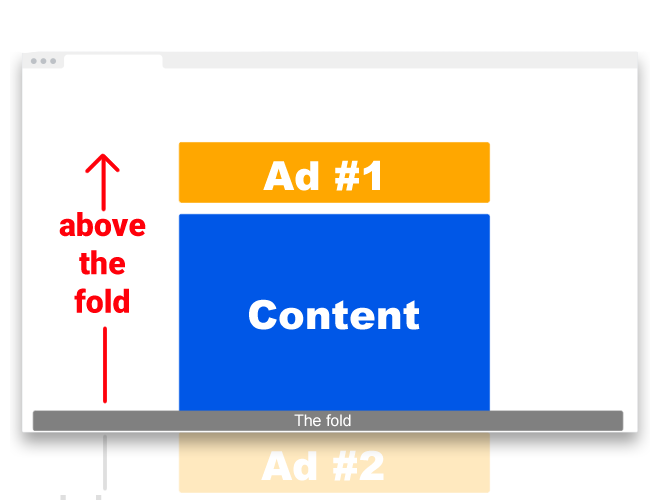
Above the fold ad slots refer to the portion of a web page that is visible without scrolling, and hold significant value in digital advertising. These prime placements are considered valuable for several reasons:
- Advertisements placed above the fold are immediately visible for users upon loading a web page. Users are more likely to notice and engage with these ads, resulting in higher click-through rates.
- Advertisers often consider the top portion of a web page as the most valuable real estate. It's the first impression users get when they visit a site, making it a crucial area for showcasing high-impact and premium ads.
- Ads above the fold have the highest viewability rates because they are in the user's direct line of sight. This ensures that the majority of users who visit the page will see these ads without having to scroll.
However, it's important to strike a balance between monetization and the user experience when utilizing above the fold ad slots in the initial view. Here are some key considerations.
- First screen ad slots should load as fast as possible in the user's initial viewport. Slow-loading ads can negatively impact user experience and increase bounce rates. Optimizing ad load times is crucial to maintain a smooth user and browsing experience.
- While above the fold ad placements are valuable, it's important to not overload this prime space with too many ads. Excessive ads clutter the page, disrupt content readability, and detract from the user experience. Strive for a balance between monetization and maintaining a clean, user-friendly layout.
- Ensure above the fold ad slots are compatible with different screen sizes and devices. Responsive design practices can help maintain a consistent and visually appealing layout regardless of the user's screen size.
Below the fold ads
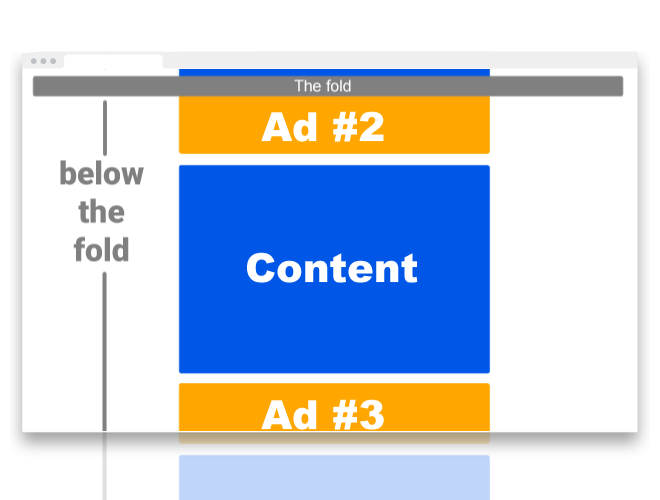
Below the fold ad slots—that is, ads placed within the portion of a web page that becomes visible only after scrolling down—also hold considerable value in the world of digital advertising. These placements offer unique advantages that complement above the fold placements.
Ads located below the fold benefit from users who scroll to explore more content. These placements capture the attention of engaged users who are actively seeking additional information, making them valuable for brands looking to convey more complex messages or storytelling.
- Ad slots which are not initially visible can align with the content next to them, providing an opportunity for contextual relevance. This alignment can lead to higher user engagement as users discover ads that are related to the content they are exploring.
- When designed thoughtfully, below the fold ads can seamlessly integrate with the surrounding content, appearing less disruptive to users. This integration—also known as native advertising—can result in a more harmonious user experience.
- Scroll required ad placements offer more creative design and format flexibility, with ample space and freedom to experiment. Video ads, interactive elements, and larger images can be lazy loaded to capture user attention without disrupting their experience.
However, the following considerations should be given for below the fold ad placements:
- While below the fold ad placements can be effective, it's essential to ensure that users are encouraged to scroll to view these. Implementing visual cues or content teasers can entice users to explore further, increasing the likelihood of ad visibility.
- The placements of ads below the fold shouldn't compromise content quality or readability. Maintaining a balance between ads and content to avoid overwhelming users and to ensure positive user experience.
- Unlike above the fold ad placements, below the fold ads may not need to load immediately. Delaying the loading of these ads until they are close to entering the user's viewport can help improve overall page load speed and reduce initial page rendering times.
When used strategically, below the fold ads can complement above the fold ads, and provide a platform for creative ad formats and contextual relevance. However, optimizing visibility, balancing content, and managing ad load timing are key considerations to ensure a positive user experience.
Current Google Publisher Tag (GPT) best practices:
- General best practices
- Ad Best Practices
- Minimize layout shift
- Monitor performance
- Avoiding common implementation mistakes
Lazy load ads where appropriate
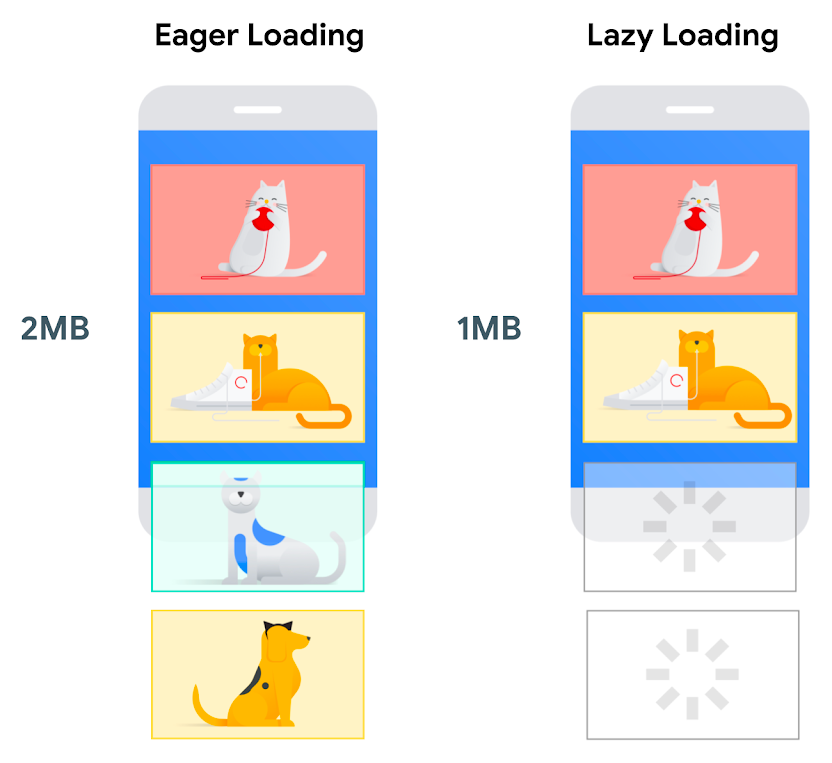
Lazy loading is a technique that defers loading non-critical resources until they are needed. Applying lazy loading for ads which are not immediately visible (that is, below-the-fold ads) ensures that they are only loaded when they come into view, conserving bandwidth and improving overall page speed. Browsers now include native lazy loading for iframes with a loading=lazy attribute.
By implementing lazy loading, ads are fetched dynamically when they are about to enter the user's viewport, reducing the initial load time and Total Blocking Time (TBT) (which is highly correlated with INP) on the main thread at that crucial part of the page lifecycle, therefore minimizing negative impacts on the user experience.
Refresh ads without refreshing the page

An additional technique that can balance page performance with loading ads is the ability to refresh ads every 30 to 240 seconds1 without reloading the entire page. This approach allows for dynamic updates of ad content without disrupting the user's browsing experience or causing unnecessary delays.
On mobile apps, refreshing ads in existing web views provides better performance compared to reloading the entire page or recreating WebViews because it minimizes the data and resource overhead, leading to faster content updates and a smoother user experience without the latency associated with starting from scratch.
By refreshing ads asynchronously, website owners can keep the page content intact while seamlessly updating the ad content in-place and in real time. This not only improves page speed by eliminating the need to reload the entire page, but also ensures that displayed ads remain relevant and engaging. With this technique, website owners can strike a balance between monetization and performance, delivering timely and engaging ad content while minimizing negative effects on the user experience.
Refreshing ad slots is particularly valuable on pages where users tend to stay longer, such as recipe pages, DIY tutorials, or other content-rich websites. For example, on a DIY crafting page where users may spend a considerable amount of time following the tutorials, refreshing ad slots strategically during breaks between the steps, or while viewing image galleries, can enhance both the user experience and ad revenue. Similarly on a recipe page, refreshing ad slots after users have scrolled through the ingredients list or instructions can maintain user interest.
Prioritize asynchronous loading
One of the most impactful strategies to improve page speed while serving ads is asynchronous loading. Asynchronous loading loads ads independently of the main web page content allows the page to continue rendering and become interactive without waiting for ads to fully load. This significantly reduces perceived loading time, enhancing user satisfaction.
Include the async attribute in the script tag definition. For example:
AdSense:
<script async src="https://pagead2.googlesyndication.com/pagead/js/adsbygoogle.js"></script>
AdSense (auto ads):
<script async data-ad-client="ca-pub-xxxxxxxxxxxxxxxx" src="https://pagead2.googlesyndication.com/pagead/js/adsbygoogle.js"></script>
Google Publisher Tag:
<script async src="https://securepubads.g.doubleclick.net/tag/js/gpt.js"></script>
Optimize ad sizes, position and formats
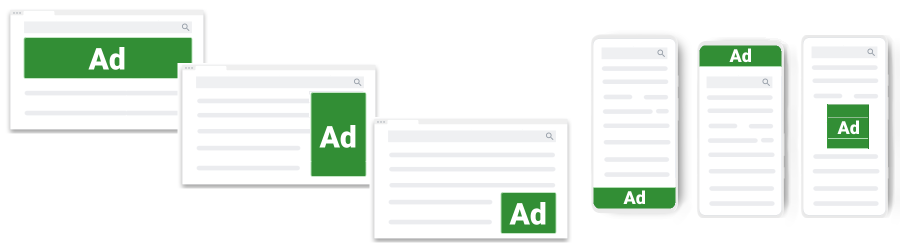
The size, position, and format for ads can have a significant impact on page speed. Large ad sizes can slow down page load, leading to frustrated users. To mitigate this, website owners should work closely with advertisers to optimize ad sizes and formats. Encouraging the use of compressed image formats and efficient ad creative design helps reduce file sizes without compromising visual quality. These optimizations not only improve page speed, but also minimize data consumption for users with limited bandwidth.
Better Ads Standards
It's essential to adhere to the Better Ads Standard for displaying ads, because doing so not only enhances the user experience by reducing intrusive and disruptive ad formats, but also positively impacts ad delivery position and page load time.
By following these standards, ads are more likely to be placed in positions that are less obstructive and intrusive, which can result in a higher user engagement and click-through rates.
Furthermore, adhering to these guidelines can also lead to faster page loading speeds since lighter, less resource-intensive ad formats are favored, improving overall website performance and user satisfaction.
Strategic evaluation of ad networks and providers
Not all ad networks and providers are created equal in terms of performance. To ensure optimal page speed, website owners should meticulously evaluate the performance of different ad networks, header bidding implementation, and providers.
Forging partnerships with providers that prioritize speed—and have a track record of delivering lightweight ad content efficiently—can significantly increase page performance and improve the user experience.
Conclusion
Achieving a balance between monetization and performance is crucial for website owners seeking to provide an exceptional user experience while maximizing revenue through online advertising.
By using techniques such as asynchronous loading, lazy loading, optimizing ad formats and sizes, leveraging intelligent caching and carefully evaluating ad networks, and header bidding and providers, website owners can successfully navigate the challenges of loading ads without compromising page performance. Prioritizing efficient delivery of ads ultimately ensures user stratification, increased engagement, and sustainable revenue generation.
Footnotes
- Ad Servers might have restrictions and requirements that apply. As an example, Ad Manager requires publishers to declare their inventory that refreshes in the UI. Some buyers require a refresh declaration of greater than or equal to 240 seconds. In general, the longer the interval between refreshes, the more desirable your inventory is to buyers. read more

