Published: March 31, 2023
PWAs can be accessed through a web browser, or they can be installed on a user's home screen. However, one of the challenges with PWAs is distributing them to app stores. This is where PWABuilder comes in.
PWABuilder is a powerful tool that allows developers to create packages that can be submitted to various app stores:
One of the major advantages of using PWABuilder to create packages is that it simplifies the process of publishing your web application to app stores. Normally, submitting an app to app stores requires a lot of work, including writing code in languages web developers may not necessarily be familiar with, creating app icons, configuring various settings, and testing the app across different devices and operating systems. PWABuilder takes care of many of these tasks automatically, reducing the amount of time and effort required to publish apps.
Prerequisites
If your web app meets a few baseline PWA requirements, you can use PWABuilder to validate, score, and package your application for stores.
- Your PWA needs to be published at a public URL.
- It must have a complete web app manifest.
- The app has to be served with HTTPS.
Packaging
You can have an application package for your PWA in a few steps:
- From the homepage of PWABuilder, enter a URL to start the packaging process. PWABuilder takes you to the report card page for your application, where you can view scores and action items for your progressive web app.
- To proceed to packaging, click the Package for Stores button.
- Select a platform by clicking Generate Package. You'll be prompted for metadata related to your application, which varies depending on platform.
- Select Download Package to download your package.
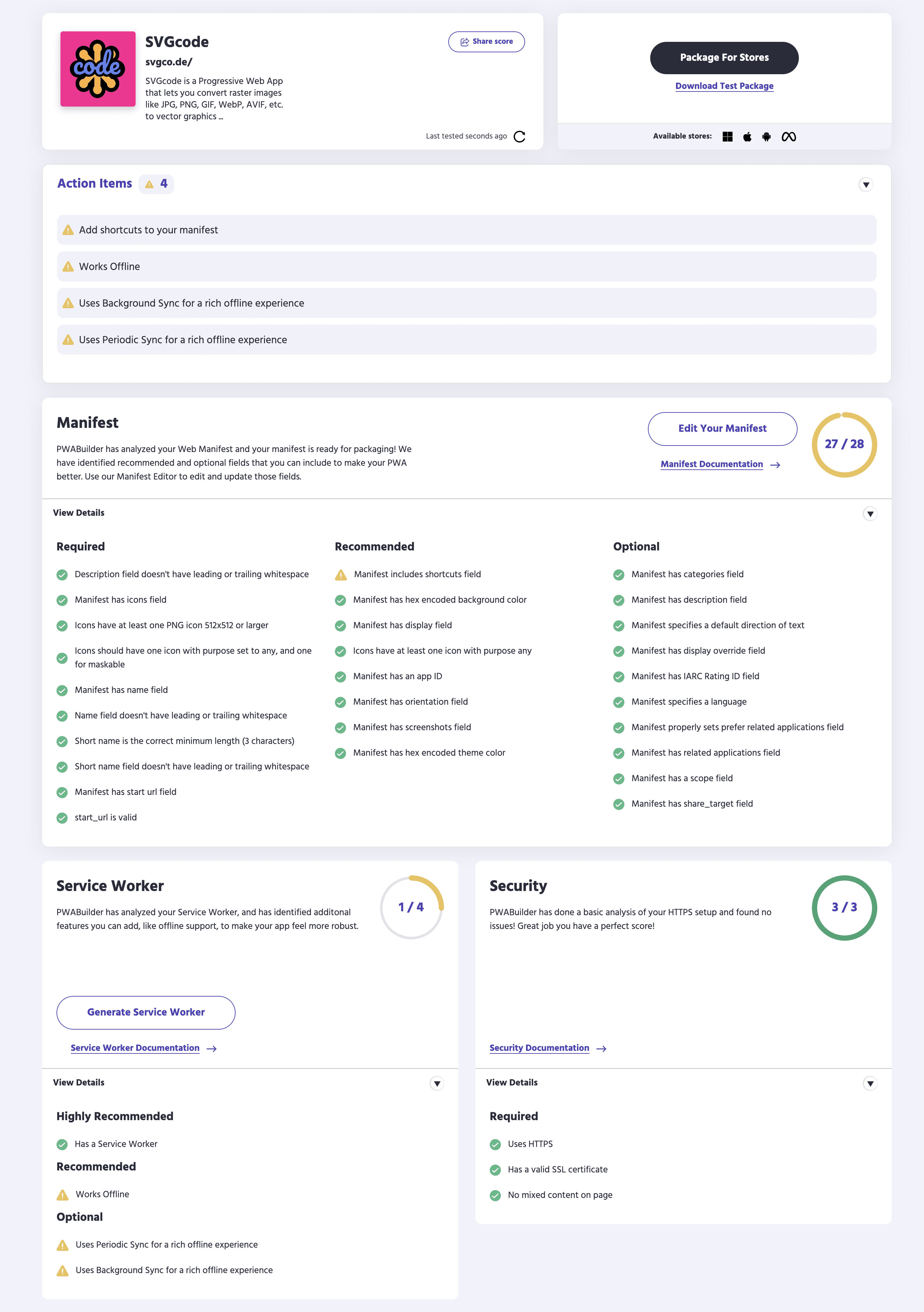
Submit your app
For guidance on how to publish a PWA to a specific store, be sure to check out the platform-specific articles:
Example
I generated store packages for one of my apps, SVGcode, with PWABuilder.
Apart from these stores, you can of course get the app in the browser as well.

